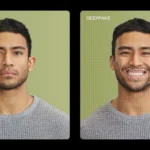Video content generates 1200% more shares than text and images combined, yet traditional video production remains prohibitively expensive for most creators. Professional video production typically costs between $1,000 and $10,000 per video and takes anywhere from days to weeks to complete. This creates a massive barrier for businesses, content creators, and marketers who need consistent video output.
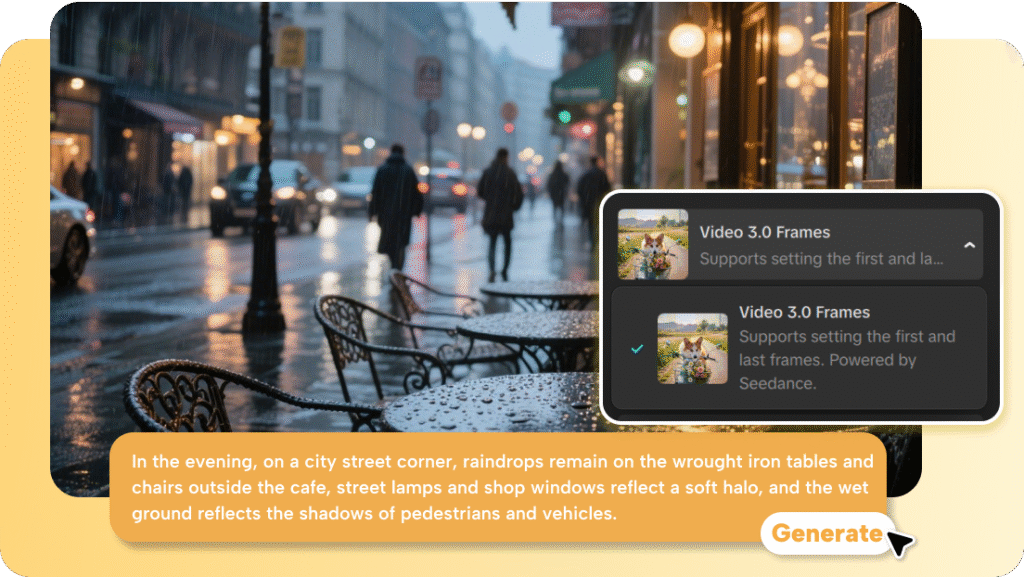
Enter AI video generators: revolutionary tools that transform text descriptions or static images into professional-quality videos in minutes. These platforms leverage advanced artificial intelligence to democratize video creation, making it accessible to anyone regardless of technical skills or budget.
In this comprehensive guide, you’ll discover the 15 best AI video generator tools available in 2025, including powerful free options. You’ll learn how these tools work, how to choose the right one for your specific needs, and proven strategies for creating engaging video content that converts.
Table of Contents
What is an AI Video Generator?
An AI video generator is a software platform that uses artificial intelligence to automatically create videos from text prompts, images, or other inputs. These tools eliminate the need for traditional video production equipment, editing software expertise, or even on-camera talent.
How AI Video Generators Work
The technology behind AI video generators combines several sophisticated AI systems working in harmony:
Natural Language Processing (NLP) interprets your text prompts to understand the desired content, style, and mood. Computer vision algorithms analyze images and generate appropriate motion, transitions, and visual effects. Generative AI models create new visual content, including scenes, characters, and animations that match your specifications.
The typical process flows like this: You provide input (text description or images) → The AI processes your requirements and generates visual elements → The system assembles these elements into a cohesive video with transitions, effects, and optional audio → You receive a finished video ready for download or further editing.
Key Benefits
Modern AI video generators offer compelling advantages that are transforming content creation:
Speed: Create professional videos in 2-5 minutes instead of days or weeks of traditional production time.
Cost Efficiency: Reduce production costs by 90% or more compared to hiring video production teams or agencies.
Accessibility: No technical skills, expensive equipment, or video editing experience required to produce quality content.
Scalability: Generate unlimited video variations for A/B testing, localization, or multi-platform distribution.
Versatility: Create everything from product demos and explainer videos to social media content and advertisements in multiple styles and formats.
Top 12 AI Video Generators Compared [2025]
We’ve rigorously tested over 20 AI video generation platforms to identify the tools that deliver the best combination of output quality, ease of use, features, and value. Here’s our comprehensive breakdown of the top 12 AI video generators shaping the industry in 2025.
1. Gaga AI – The Rising Star for Marketing Teams
Quick Stats:
- Best For: Marketing teams and growing businesses
- Pricing: Freemium (Free tier available, paid plans from $9.9/month)
- Key Feature: Intuitive prompt-to-video with exceptional output quality
- Rating: ⭐⭐⭐⭐⭐ 4.8/5
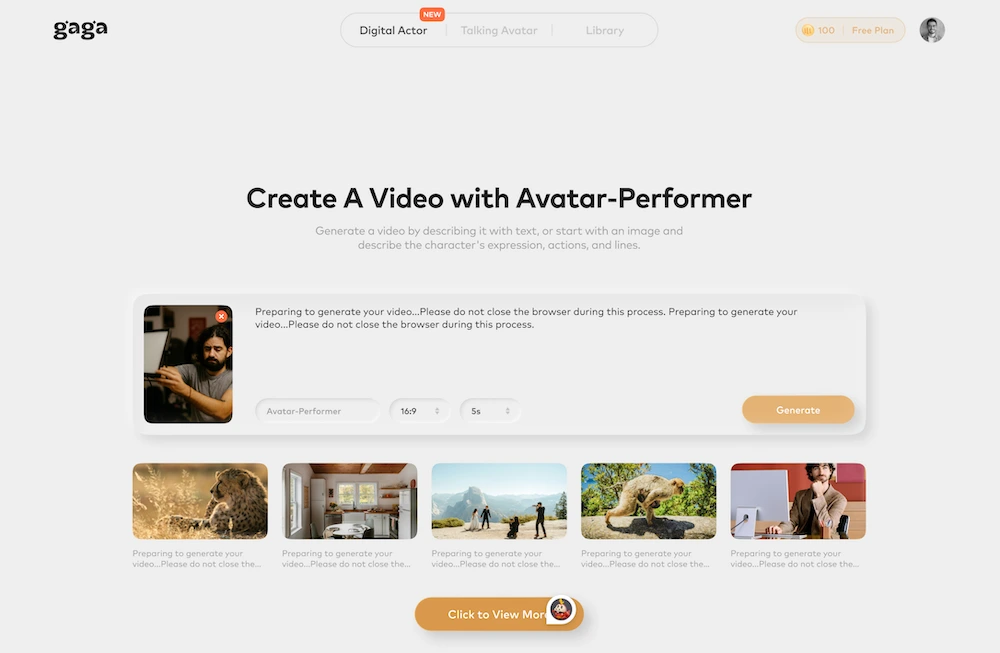
Gaga AI has emerged as a powerful contender in the AI video generation space, offering an impressive balance of quality, affordability, and user-friendliness. The platform excels at transforming text prompts into polished marketing videos with minimal effort, featuring advanced scene composition and natural transitions that rival tools costing 3x more.
Best use case: Marketing teams producing regular social media content, product announcements, and ad creative on a consistent schedule.
2. Runway AI – Professional-Grade Creative Control
Quick Stats:
- Best For: Creative professionals and filmmakers
- Pricing: Paid (starting at $12/month)
- Key Feature: Advanced editing controls and AI effects
- Rating: ⭐⭐⭐⭐⭐ 4.7/5
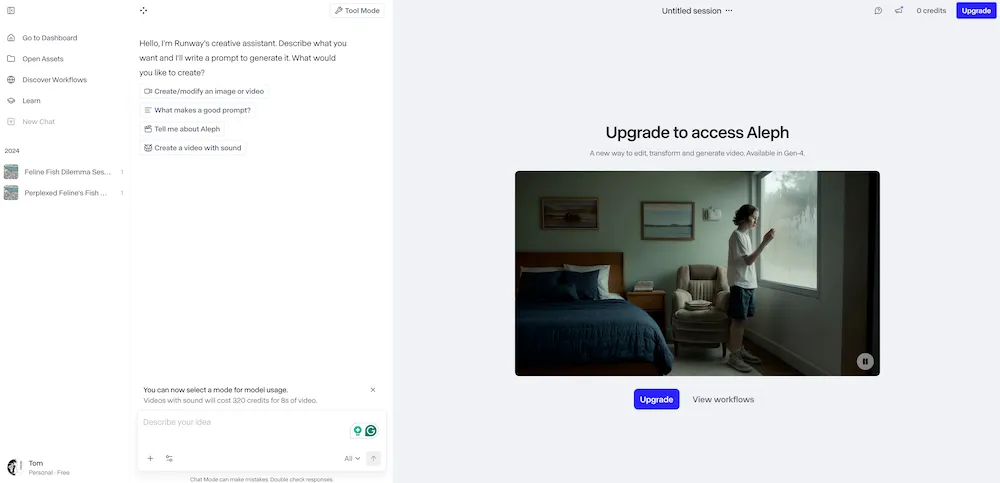
Runway AI video generator represents the professional tier of AI video tools, offering filmmakers and creative professionals unprecedented control over their AI-generated content. The platform provides sophisticated features like motion brush, frame interpolation, and custom model training that allow for precise creative direction.
The tool shines in creating cinematic content with complex camera movements and stylized effects. However, this power comes with a steeper learning curve compared to more accessible options. Users need to invest time in understanding the various controls and parameters to achieve optimal results.
Best use case: Professional video creators, advertising agencies, and filmmakers who need maximum creative control and are willing to invest time mastering the platform.
3. Synthesia AI – Avatar-Based Presentation Videos
Quick Stats:
- Best For: Corporate training and e-learning
- Pricing: Paid (starting at $29/month)
- Key Feature: AI avatars speaking in 120+ languages
- Rating: ⭐⭐⭐⭐☆ 4.5/5
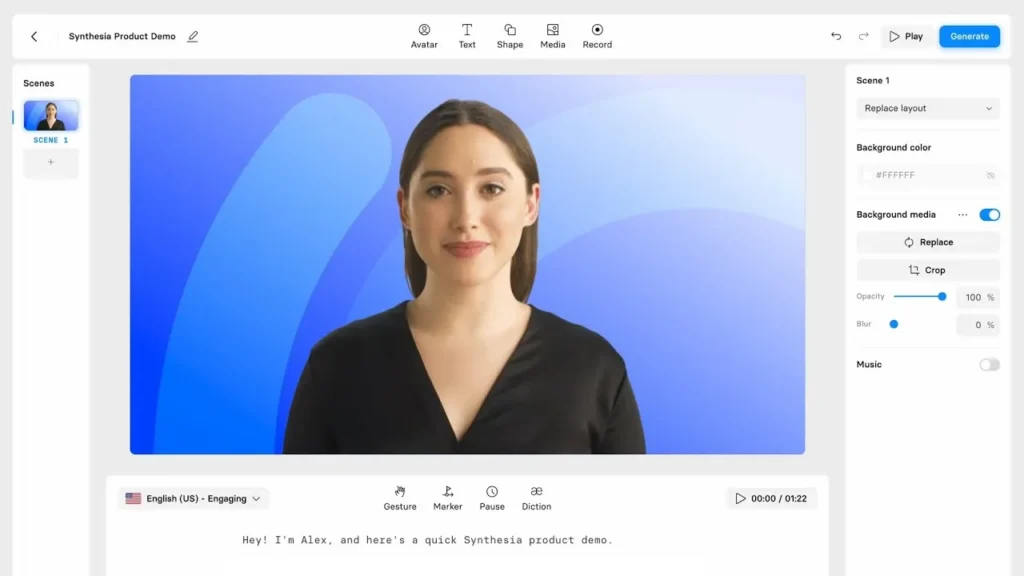
The Synthesia AI video generator pioneered the avatar-based video creation approach, allowing users to create professional presenter videos without cameras or actors. Simply type your script, select an avatar, and the AI generates a video of the avatar delivering your content with natural lip-sync and gestures.
The platform truly excels in multilingual content creation, making it invaluable for global companies producing training materials or educational content. Its enterprise features include custom avatars that can be modeled after real team members. The primary limitation is the presenter-focused format, which may not suit all video styles.
Best use case: Corporate learning and development teams, educational institutions, and businesses creating multilingual presentation content.
4. CapCut AI – Social Media Content Made Easy
Quick Stats:
- Best For: Short-form social content creators
- Pricing: Free with premium features ($9.99/month)
- Key Feature: Seamless TikTok integration and trending templates
- Rating: ⭐⭐⭐⭐☆ 4.6/5
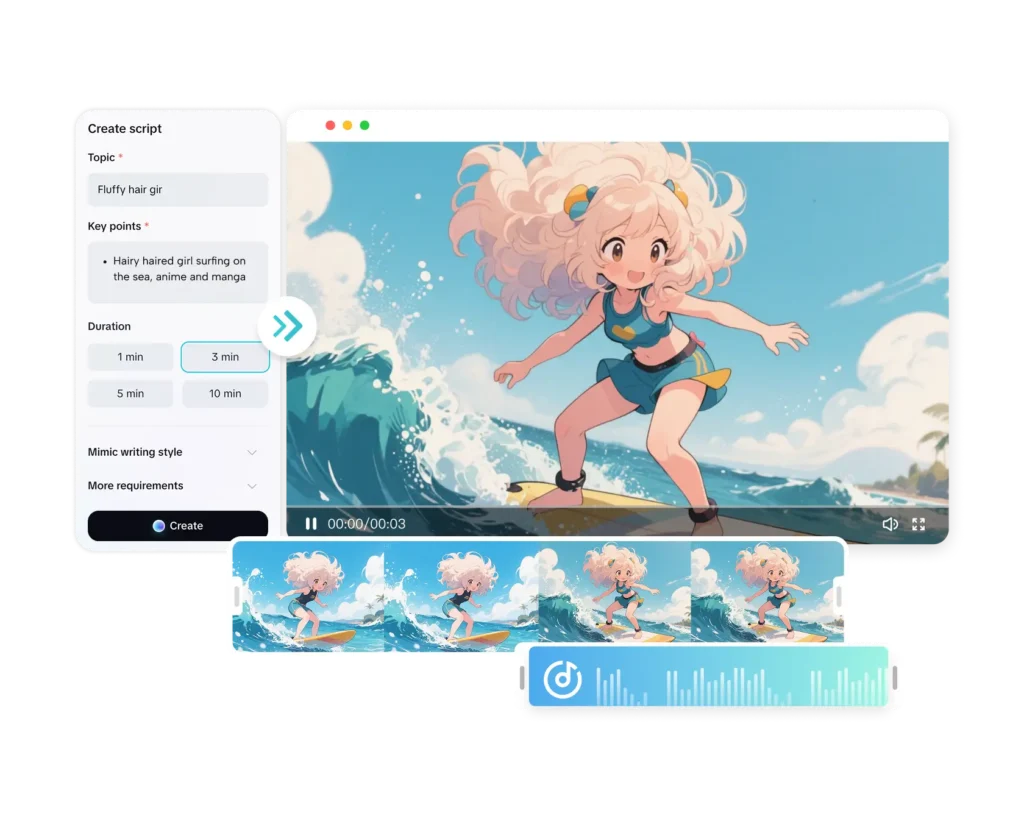
The CapCut AI video generator has become the go-to choice for TikTok and Instagram creators, offering powerful AI features within an interface designed specifically for social media workflows. The platform provides auto-captions, background removal, and AI-powered effects that align perfectly with current social media trends.
CapCut’s strength lies in its understanding of social media formats and viral content patterns. The tool includes trending templates, sound libraries, and effects that help creators produce content that resonates with social audiences. While excellent for social media, it’s less suited for professional business video production.
Best use case: Content creators, influencers, and brands focused on TikTok, Instagram Reels, and YouTube Shorts.
5. InVideo AI – Template-Rich Quick Creation
Quick Stats:
- Best For: Marketing agencies and small businesses
- Pricing: Free tier available, paid from $20/month
- Key Feature: 5,000+ customizable templates
- Rating: ⭐⭐⭐⭐☆ 4.⅘
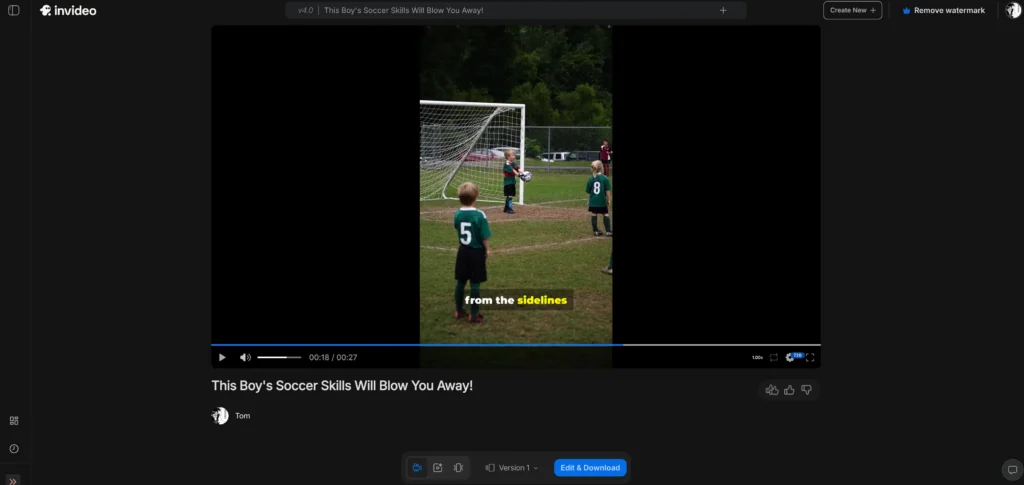
InVideo AI video generator offers one of the most extensive template libraries in the industry, enabling rapid video creation through pre-designed frameworks. The platform combines traditional video editing capabilities with AI-powered automation, making it accessible for users who want guidance without sacrificing customization.
The tool particularly excels at creating promotional videos, ads, and marketing content quickly. Users can start with a template and let AI handle scene selection, transitions, and timing while maintaining the ability to adjust any element manually. The abundance of options can initially feel overwhelming, but a structured workflow helps users navigate effectively.
Best use case: Marketing agencies managing multiple clients, small businesses creating regular promotional content, and entrepreneurs building brand awareness.
6. Canva AI – All-in-One Design Platform Integration
Quick Stats:
- Best For: Small businesses already using Canva
- Pricing: Free with Canva account, Pro features at $12.99/month
- Key Feature: Seamless integration with Canva’s design ecosystem
- Rating: ⭐⭐⭐⭐☆ 4.5/5
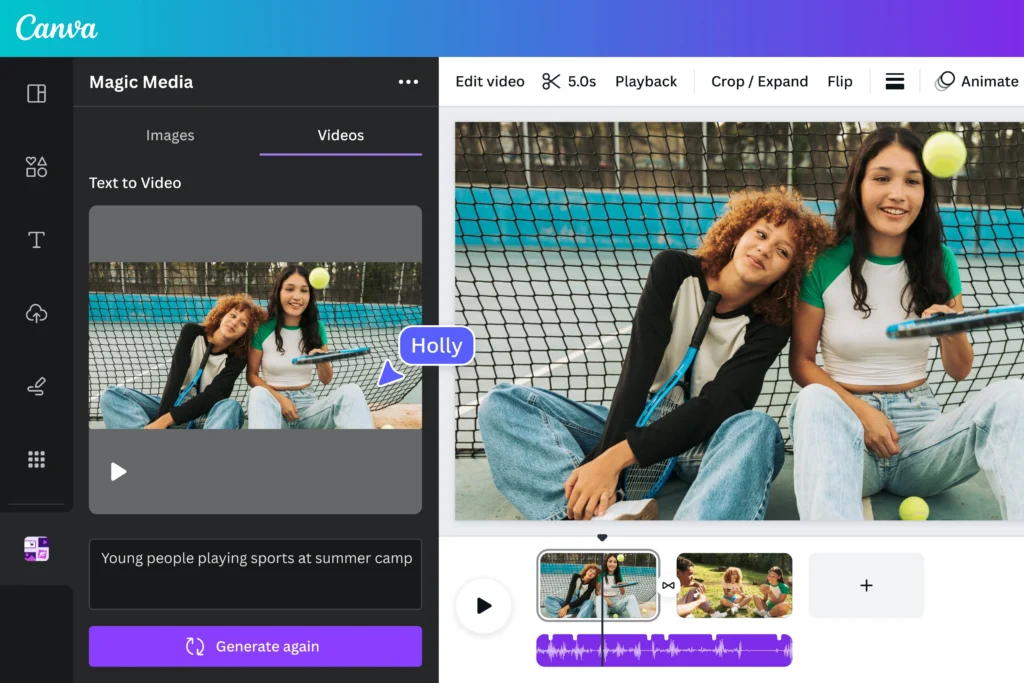
The Canva AI video generator brings AI video creation into the familiar Canva design environment, allowing users to seamlessly blend graphic design and video production. This integration is particularly powerful for creating cohesive branded content across multiple formats.
Canva’s strength is its accessibility and the ability to easily repurpose existing designs into video format. The platform works exceptionally well for users already comfortable with Canva who want to expand into video without learning a completely new tool. However, advanced video creators may find the AI capabilities less sophisticated than dedicated video generation platforms.
Best use case: Small businesses, solopreneurs, and non-profits already invested in the Canva ecosystem who want to add video to their content mix.
7. Sora AI – OpenAI’s Text-to-Video Innovation
Quick Stats:
- Best For: Cutting-edge experimental video creation
- Pricing: Limited availability (pricing TBA)
- Key Feature: Unprecedented realism in generated scenes
- Rating: ⭐⭐⭐⭐⭐ 4.9/5 (limited testing)

The Sora AI video generator from OpenAI represents the bleeding edge of text-to-video technology, capable of generating remarkably realistic scenes up to 60 seconds long. The system demonstrates an impressive understanding of physics, lighting, and complex movements that surpass most current competitors.
As of early 2025, Sora remains in limited beta access, with OpenAI carefully controlling its rollout. Early users report stunning output quality, though generation times can be longer than competing tools. The limited availability makes it impractical for regular production workflows, but it signals the future direction of the industry.
Best use case: Experimental projects and cutting-edge creative work for users with beta access; worth monitoring for future general availability.
8. Adobe Firefly AI – Enterprise Creative Suite Integration
Quick Stats:
- Best For: Adobe Creative Cloud subscribers
- Pricing: Included with Creative Cloud subscriptions ($54.99/month)
- Key Feature: Native integration with Premiere Pro and After Effects
- Rating: ⭐⭐⭐⭐☆ 4.3/5
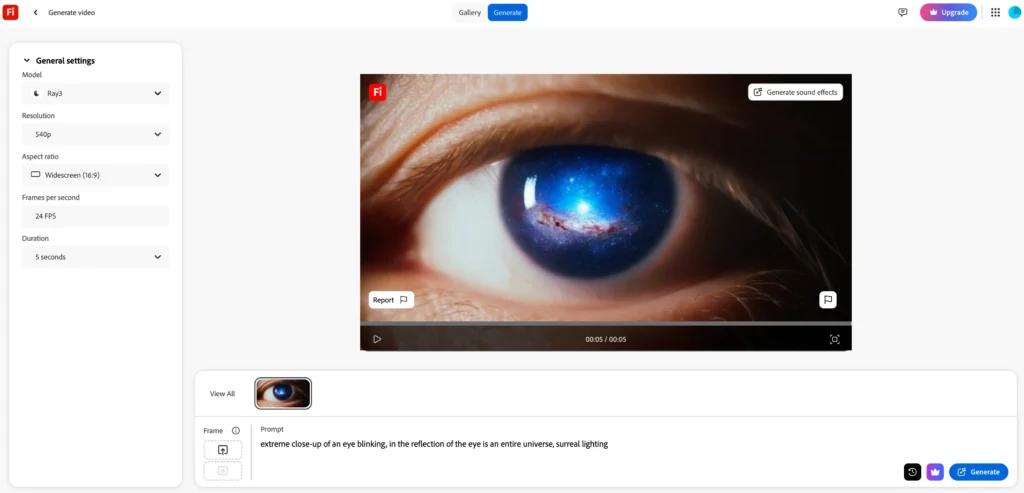
Adobe Firefly AI video generator brings AI capabilities directly into Adobe’s professional video editing ecosystem. This integration allows seamless workflows for users already working in Premiere Pro or After Effects, enabling AI-generated elements to be incorporated into traditional editing projects.
The platform particularly excels at generating specific video elements, effects, and b-roll footage that can enhance existing projects. Adobe’s commitment to commercially safe AI models trained on licensed content provides peace of mind for professional use. The primary consideration is the requirement for a full Creative Cloud subscription, which may be overkill for users only needing AI video generation.
Best use case: Professional video editors and creative teams already using Adobe Creative Cloud who want to enhance their workflows with AI capabilities.
9. Kapwing AI – Collaborative Online Editor
Quick Stats:
- Best For: Remote teams and collaborative projects
- Pricing: Free tier available, paid from $16/month
- Key Feature: Real-time collaboration and cloud-based editing
- Rating: ⭐⭐⭐⭐☆ 4.4/5
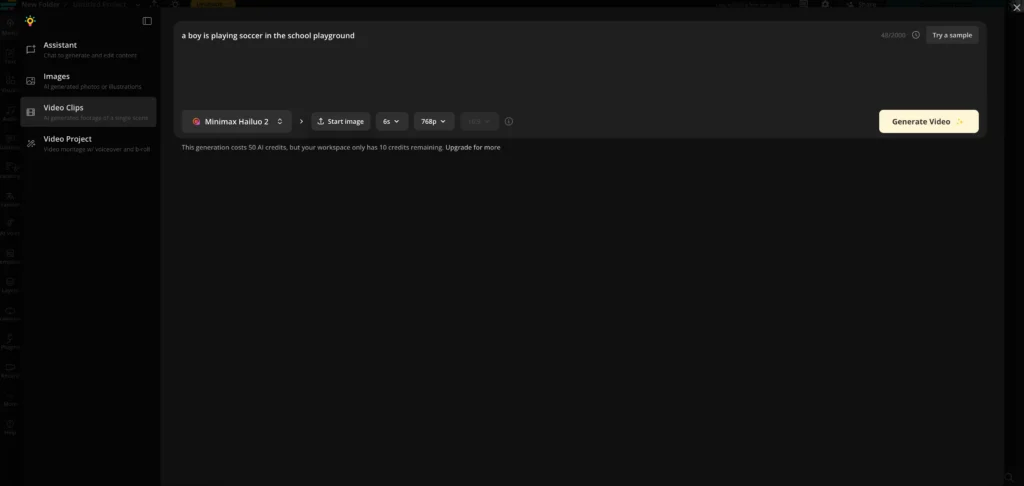
The Kapwing AI video generator stands out for its collaboration features, allowing multiple team members to work on video projects simultaneously through a browser-based interface. The platform combines AI video generation with traditional editing tools in a workflow optimized for team environments.
Kapwing excels at projects requiring feedback loops and multiple stakeholders, with commenting, version history, and approval workflows built in. The browser-based approach means no software installation is required, making it accessible from any device. While not the most advanced in raw AI capabilities, the collaborative features make it valuable for team-based content production.
Best use case: Remote marketing teams, agencies with multiple stakeholders, and collaborative content creation workflows.
10. Veed.io AI – Simplified Video Editing with AI
Quick Stats:
- Best For: Podcasters and educators
- Pricing: Free tier available, paid from $18/month
- Key Feature: Automatic subtitle generation in 100+ languages
- Rating: ⭐⭐⭐⭐☆ 4.5/5
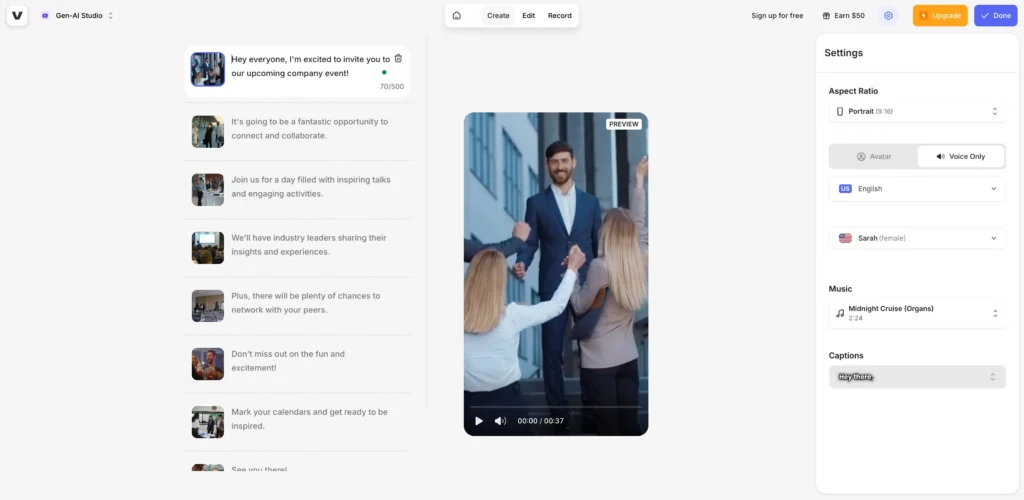
Veed.io AI video generator combines straightforward video editing with powerful AI automation, particularly excelling at subtitle generation and audio enhancement. The platform has become popular among podcasters and educators who need to quickly turn audio content into engaging video formats.
The standout feature is the incredibly accurate automatic transcription and subtitle generation, which can be customized with various styles and animations. Veed.io also offers AI avatar options and screen recording capabilities, making it a versatile tool for educational content. The interface prioritizes simplicity, making it one of the most beginner-friendly options available.
Best use case: Podcasters creating video versions of episodes, educators producing online courses, and content creators focusing on accessibility.
11. Google AI Video Generator – Experimental Google Tools
Quick Stats:
- Best For: Early adopters and Google ecosystem users
- Pricing: Currently experimental/limited availability
- Key Feature: Integration with Google Workspace
- Rating: ⭐⭐⭐☆☆ 3.8/5 (limited availability)
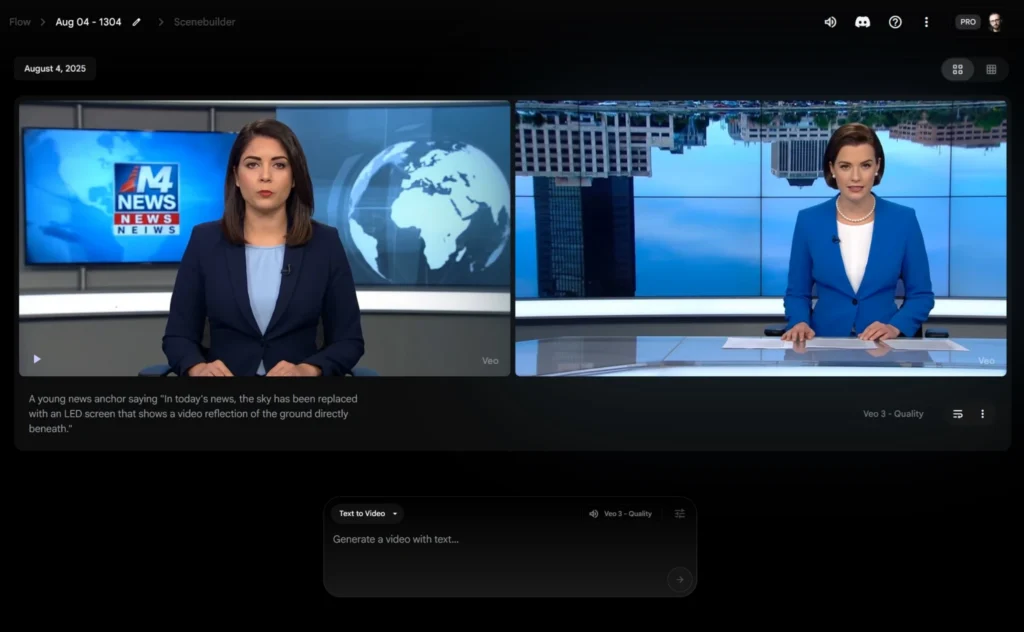
Google’s entry into AI video generation remains in experimental phases as of early 2025, with various tools being tested across Google Labs and YouTube Create. The company’s vast data resources and AI expertise position it to become a major player, though current offerings are fragmented and limited in availability.
The most promising aspect is potential deep integration with YouTube, Google Drive, and other Workspace tools, which could create powerful workflows for users already embedded in Google’s ecosystem. However, the current experimental status and frequent changes make it difficult to rely on for consistent production needs.
Best use case: Experimental projects for users comfortable with beta software; worth monitoring as Google consolidates its video AI offerings.
12. Perchance AI – Free Random Generation Tools
Quick Stats:
- Best For: Experimental and hobby projects
- Pricing: Completely free
- Key Feature: Community-driven, open-source approach
- Rating: ⭐⭐⭐☆☆ 3.5/5
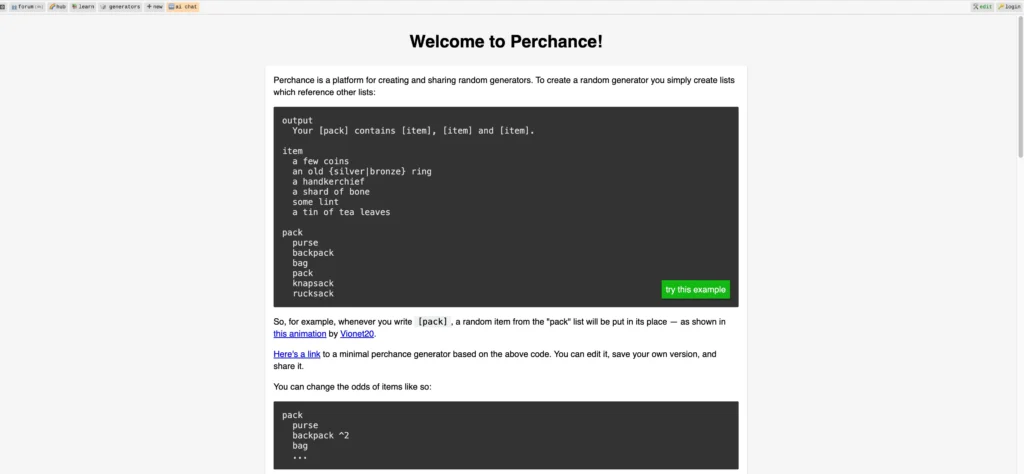
The Perchance AI video generator takes a unique community-driven approach, offering completely free access to various AI video generation tools built by community members. The platform emphasizes experimentation and creative exploration without commercial constraints.
While output quality varies depending on which community tool you use, the completely free access and experimental nature make it valuable for hobbyists and developers. The lack of commercial support and polished interface means it’s less suitable for professional production needs, but it provides a playground for testing AI video concepts without financial commitment.
Best use case: Hobbyists, students, and creative experimenters exploring AI video generation possibilities without budget constraints.
Best Free AI Video Generators
Not ready to invest in a paid subscription? Several AI video generators offer impressive capabilities without requiring a credit card. Here’s an honest look at what you can accomplish with free tiers and where they fall short.
Top Free Options Compared
CapCut (Free Tier)
CapCut offers one of the most generous free tiers in the industry, providing access to most AI features including auto-captions, effects, and transitions without watermarks. The free version includes cloud storage and allows unlimited exports, though videos are limited to 1080p resolution and some premium effects require upgrades.
Limitations: No 4K export, some advanced AI effects locked behind premium subscription, limited cloud storage (2GB).
Best free use case: Social media creators producing regular content for Instagram, TikTok, and YouTube Shorts who don’t need 4K resolution.
InVideo AI (Free Tier)
InVideo’s free plan allows creation of up to 10 minutes of video per week with access to templates and stock media. Videos include an InVideo watermark and are exported at 720p resolution. The free tier provides a solid way to test the platform’s capabilities before committing to a subscription.
Limitations: InVideo watermark on all videos, 720p maximum resolution, 10-minute weekly generation limit, limited premium stock media access.
Best free use case: Testing video concepts and templates before investing in a paid plan, or occasional video creation where watermarks aren’t problematic.
Canva (Free Account)
Canva’s free account includes basic video creation features integrated with the design platform, allowing simple animations and video assembly. While the AI video generation features are limited compared to the Pro tier, users can still create basic animated content from images and text.
Limitations: Limited AI features, Canva watermark on exports, restricted access to premium templates and stock media, lower resolution exports.
Best free use case: Users already creating designs in Canva who want to add simple animations and transitions to their content.
Veed.io (Free Tier)
Veed.io’s free plan provides 10 minutes of video per month with access to basic editing tools and some AI features like automatic subtitles (with limited language options). Videos include a small Veed.io watermark.
Limitations: 10-minute monthly limit, Veed.io watermark, 720p resolution, limited subtitle language options, no team collaboration features.
Best free use case: Occasional video projects focused on adding subtitles and basic editing to existing footage.
Perchance AI (Completely Free)
Perchance offers completely unrestricted free access with no watermarks, no time limits, and no required registration. However, this comes with trade-offs in reliability, output quality consistency, and professional support.
Limitations: Variable quality depending on tool used, no customer support, less polished interface, experimental features may be unstable.
Best free use case: Experimentation, learning AI video generation concepts, and hobby projects where output consistency isn’t critical.
Free vs. Paid: What You’re Missing
Understanding the typical limitations of free tiers helps you make informed decisions about when to upgrade:
Free tiers typically restrict: Video resolution (usually capped at 720p or 1080p), monthly or weekly generation limits, watermarks on exported videos, access to premium templates and stock media, advanced AI features and effects, priority processing (longer generation times), commercial usage rights, customer support, and team collaboration features.
When upgrading makes sense: If you’re creating content for client work or commercial purposes, watermarks become unacceptable. If you need consistent video output exceeding free tier limits, the time saved with paid plans typically justifies the cost. For professional businesses, the higher resolution, priority processing, and commercial rights of paid plans provide necessary peace of mind.
ROI calculation example: A marketing team creating 8 videos monthly would spend approximately $4,000 on traditional production. A $50/month AI video generator subscription represents a 99% cost reduction, paying for itself after a single video that would have been outsourced.
AI Video Generator from Text: Complete Guide
Text-to-video capability represents the most transformative aspect of AI video generation, allowing anyone to describe their vision in words and receive a finished video. Understanding how to effectively use this technology maximizes your results.
How Text-to-Video AI Works
The journey from text prompt to finished video involves sophisticated AI systems working in concert. Natural Language Processing (NLP) algorithms first parse your text description to identify key elements: subject matter, visual style, mood, pacing, and technical specifications like format and length.
The AI then uses this understanding to generate or select appropriate visual elements. Advanced models create novel imagery and scenes from scratch using generative AI, while hybrid systems combine generated elements with stock footage and templates. Scene composition algorithms determine how elements should be arranged, what camera angles to use, and how scenes should transition.
Finally, the system assembles everything into a cohesive narrative with appropriate pacing, adding music, sound effects, and text overlays as specified. The entire process typically completes in 2-5 minutes, though complex or longer videos may require additional processing time.
Writing Effective Text Prompts
The quality of your output directly correlates with the specificity and clarity of your text prompts. Follow this framework to craft prompts that generate impressive results:
✅ DO:
Be specific about visual style and mood: Instead of “a happy video,” specify “bright, colorful aesthetic with warm lighting and upbeat energy resembling modern lifestyle advertising.”
Include visual details: Describe colors, lighting, camera angles, and composition. “Close-up product shot with soft shadows, white background, slowly rotating 360 degrees” produces better results than “show the product.”
Specify technical requirements: Always include video length, aspect ratio (16:9 for YouTube, 9:16 for TikTok/Instagram Stories, 1:1 for Instagram feed), and desired pace (fast-paced/energetic vs. slow/contemplative).
Use descriptive, cinematic language: Words like “sweeping,” “intimate,” “dynamic,” “minimalist,” and “dramatic” help the AI understand the aesthetic you’re targeting.
❌ DON’T:
Use vague descriptions: “Make a cool video about my product” provides insufficient direction for the AI to generate quality output.
Overload with conflicting instructions: Requesting simultaneously “fast-paced action” and “calm, meditative mood” confuses the system.
Forget aspect ratio: Without format specification, you may receive videos unsuitable for your target platform.
Expect perfect results from first attempts: Treat prompt writing as an iterative process, refining based on initial outputs.
5 Example Prompts with Results
These real-world examples demonstrate how specific prompts translate into effective videos:
Example 1 – Product Demo:
Prompt: “Create a 30-second product showcase video for sleek wireless earbuds. Modern minimalist aesthetic with matte white background. Smooth 360-degree rotation showing the earbuds and charging case from all angles. Include extreme close-ups of the mesh texture and charging contacts. Clean, premium feel with soft shadows. Upbeat electronic background music. 16:9 format for YouTube.”
Result: Professional product video with smooth camera movements, cinematic lighting, and polished transitions suitable for e-commerce and social media advertising.
Example 2 – Explainer Video:
Prompt: “Animated explainer video, 60 seconds, showing how cloud storage works. Use simple geometric shapes and icons in blue and white color scheme. Friendly, educational tone. Show data moving from computer to cloud, with icons representing different file types. Include animated text callouts for key concepts. 16:9 format. Modern flat design style.”
Result: Clear, engaging educational content with smooth animations and professional motion graphics suitable for landing pages or presentations.
Example 3 – Social Media Ad:
Prompt: “15-second Instagram story promoting a summer sale. Bright, energetic style with vibrant tropical colors (coral, turquoise, yellow). Quick cuts between product shots and lifestyle imagery. Text overlays: ‘SUMMER SALE’ and ‘40% OFF’. Fast-paced, trendy aesthetic with quick zoom transitions. 9:16 vertical format. Upbeat pop music.”
Result: Attention-grabbing vertical video optimized for Instagram Stories and TikTok, with trendy transitions and clear call-to-action.
Example 4 – Customer Testimonial:
Prompt: “Create a 45-second testimonial video. Professional setting with soft, warm lighting. Show text quotes appearing on screen with elegant animation. Background: subtle gradient from cream to light gray. Include customer name and company appearing below quotes. Calm, trustworthy mood. Gentle background music. 16:9 format.”
Result: Polished testimonial video suitable for website hero sections or email marketing, conveying professionalism and authenticity.
Example 5 – Educational Content:
Prompt: “90-second educational video explaining photosynthesis for middle school students. Colorful, engaging style with cartoon-like illustrations of plants, sun, and molecules. Show arrows and labels animating onto diagrams. Friendly, accessible tone. Clear text explanations appearing in sync with visuals. 16:9 format. Light, cheerful background music.”
Result: Engaging educational content with clear explanations and visual aids, perfect for classroom use or online learning platforms.
AI Video Generator from Image: Transform Stills into Motion
Image-to-video capabilities expand creative possibilities by breathing life into static photographs, illustrations, and designs. This technology opens new avenues for content creators working with existing visual assets.
Image-to-Video Capabilities
Modern AI video generators can transform still images into dynamic video content through several sophisticated techniques. Parallax effects create the illusion of depth by moving foreground and background elements at different speeds, giving flat images a three-dimensional feel. Zoom and pan animations add cinematic movement, while transition effects smoothly blend multiple images into cohesive sequences.
Advanced systems use depth mapping to understand the spatial relationships within images, enabling more realistic camera movements that respect the scene’s geometry. Motion prediction algorithms can even animate specific elements within images, making hair blow in the wind or water appear to flow.
The technology behind image-to-video relies on computer vision systems that analyze image composition, identify distinct elements, and predict appropriate motion patterns. Recent advances in AI have dramatically improved the realism of these animations, moving beyond simple Ken Burns effects to genuinely dynamic transformations.
Best Use Cases
Product Photography Animation
Transform static product photos into eye-catching video content for e-commerce listings and social media. A simple rotation effect on product images increases engagement rates significantly compared to static images. Beauty brands successfully use image-to-video to show makeup products from multiple angles, while fashion retailers create dynamic lookbooks from photoshoot images.
Presentation Enhancement
Elevate business presentations by animating charts, graphs, and key visual elements. Instead of static slides, create dynamic presentations where data visualizations build progressively and important points zoom in for emphasis. This technique maintains audience attention and improves information retention.
Social Media Stories
Convert photo collections into engaging Stories content for Instagram, Facebook, and Snapchat. Add subtle movement to lifestyle photography, create product showcases from multiple angles, or build narrative sequences from event photos. The motion catches scrollers’ attention more effectively than static images.
Real Estate Virtual Tours
Transform property photographs into virtual walkthrough experiences. Progressive zoom and pan effects guide viewers through spaces, while transition animations create the sense of moving from room to room. This approach provides more engaging property previews than photo galleries alone.
Photo Montages and Memory Videos
Create emotional compilation videos from personal photographs for occasions like anniversaries, graduations, or memorial tributes. Automated transitions and motion effects transform static photo collections into compelling video narratives with minimal effort.
Tips for Best Results
Image quality matters: Start with high-resolution images (minimum 1080p) to ensure the AI has sufficient detail to work with. Blurry or low-resolution source images will produce poor video results regardless of AI capabilities.
Consider composition: Images with clear subjects and distinct foreground/background elements produce better parallax effects. Busy, cluttered images may not animate as effectively.
Match motion to mood: Select animation styles that align with your content’s emotional tone. Slow, gentle movements suit contemplative or elegant content, while quick, dynamic animations work better for energetic, attention-grabbing videos.
Combine multiple images strategically: When creating sequences from multiple images, ensure visual consistency in lighting, color grading, and style. Jarring differences between images create disjointed video experiences.
Add context with text and music: Image-to-video content benefits significantly from complementary text overlays and background music that reinforce your message and create emotional connection.
How to Choose the Best AI Video Generator for Your Needs
With dozens of options available, selecting the right AI video generator requires evaluating your specific requirements against each platform’s strengths. Here’s a systematic approach to making the best choice.
7 Key Evaluation Criteria
1. Output Quality
Assess the resolution capabilities (720p, 1080p, 4K), realism of generated content, consistency across different prompts, and smoothness of animations and transitions. Request sample videos or use free trials to evaluate quality with your own content before committing.
2. Ease of Use
Consider the learning curve, interface intuitiveness, availability of templates and presets, and quality of documentation and tutorials. Tools with gentler learning curves help teams achieve productivity faster, while more complex platforms may offer greater control for experienced users.
3. Customization Options
Evaluate the degree of editing control post-generation, variety of visual styles and templates, ability to maintain brand consistency (custom colors, fonts, logos), and flexibility in adjusting timing and pacing. Your need for customization should match your brand requirements and creative vision.
4. Pricing and Value
Analyze free tier capabilities versus limitations, subscription pricing relative to features offered, pay-per-use options for occasional needs, and whether pricing scales reasonably with increased usage. Calculate the cost per video based on your expected monthly volume.
5. Generation Speed
Compare typical processing times for different video lengths, availability of priority processing for paid tiers, and how performance holds up during peak usage times. Time savings directly impact your team’s productivity and ability to meet deadlines.
6. Integration Capabilities
Check for API access for custom workflows, compatibility with existing tools (editing software, marketing platforms), export format options, and ability to integrate into content management systems. Seamless integration prevents workflow bottlenecks.
7. Support and Updates
Investigate the quality of customer support (response times, available channels), frequency of new feature releases, size and activity of user community, and transparency about development roadmap. Strong support becomes crucial when you encounter issues on deadline.
Recommendations by User Type
For Content Creators & Influencers:
Recommended: CapCut, Gaga AI, Veed.io
Content creators need tools optimized for social media formats with quick turnaround times and trending effects. CapCut excels for TikTok and Instagram content with its social-first features and free tier. Gaga AI provides exceptional quality for creators monetizing their content who need watermark-free videos. Veed.io offers excellent subtitle capabilities crucial for engagement on sound-off platforms.
Key features needed: 9:16 and 1:1 aspect ratios, quick generation (under 5 minutes), trending templates and effects, auto-captions, music libraries.
For Marketing Teams:
Recommended: Gaga AI, InVideo AI, Canva AI
Marketing teams require consistent output, brand control, and the ability to create multiple video variations for testing. Gaga AI delivers professional quality at accessible pricing with strong template customization. InVideo AI’s extensive template library accelerates campaign launches. Canva AI integrates seamlessly with design workflows many marketing teams already use.
Key features needed: Brand kit functionality (custom colors, fonts, logos), template variety, team collaboration, commercial usage rights, batch creation capabilities.
For Educators & Trainers:
Recommended: Synthesia AI, Veed.io, InVideo AI
Educational content demands clarity, accessibility features, and often multilingual capabilities. Synthesia AI’s avatar presenters excel for training videos and courses. Veed.io provides superior subtitle generation in multiple languages, crucial for accessibility. InVideo AI offers educational templates and explainer video frameworks.
Key features needed: AI avatars/presenters, automatic transcription and subtitles, multiple language support, screen recording, clear visual explanations.
For Enterprises:
Recommended: Synthesia AI, Adobe Firefly AI, Runway AI
Enterprise needs center on security, scalability, custom integration, and advanced capabilities. Synthesia AI offers enterprise plans with custom avatars and extensive security features. Adobe Firefly AI integrates with existing Creative Cloud workflows many enterprises use. Runway AI provides API access and custom model training for specialized needs.
Key features needed: Enterprise security and compliance, API access, custom branding, team management, dedicated support, white-labeling options.
Why Gaga AI Stands Out
Across these user categories, Gaga AI consistently emerges as an excellent option for its combination of quality, accessibility, and value. The platform occupies a sweet spot between beginner-friendly tools with limited features and professional platforms with steep learning curves.
Three specific advantages distinguish Gaga AI: First, the prompt-to-video quality rivals tools costing significantly more, delivering professional output without complex settings adjustment. Second, the pricing structure scales reasonably from individual creators to growing teams, avoiding the sharp jumps that make competitors prohibitively expensive as you grow. Third, the focus on marketing and business use cases means templates and features align well with commercial needs.
For teams producing 10-50 videos monthly for social media, advertising, or content marketing, Gaga AI represents an ideal balance of capability and investment. The platform is worth exploring for anyone seeking reliable output quality without the complexity or cost of enterprise platforms.
10 Pro Tips for Creating Better AI Videos
Mastering AI video generation requires more than choosing the right tool. These proven strategies dramatically improve output quality and efficiency.
1. Start with a Clear Script or Storyboard
Even with AI automation, planning your video structure before generation yields significantly better results. Outline key messages, desired scenes, and approximate timing. This clarity translates into more effective prompts and reduces revision cycles. Professional creators report 50% fewer iterations when starting with documented scripts.
2. Use High-Quality Source Materials
Whether providing reference images or style examples, quality inputs generate quality outputs. Use high-resolution images (minimum 1080p), well-recorded audio if incorporating voiceovers, and professionally written scripts free from errors. AI systems amplify the quality of your inputs—garbage in, garbage out remains true.
3. Experiment with Prompt Variations
Never settle for your first result. Generate 3-4 variations using slightly different prompt language, then select the best elements from each. Many platforms allow you to refine specific sections, so identify which parts work well and which need adjustment. Systematic experimentation builds understanding of how your chosen platform interprets different instructions.
4. Leverage Style Presets Initially
Most platforms offer style presets like “corporate,” “energetic,” “minimalist,” or “cinematic.” Start with these proven styles before attempting fully custom specifications.