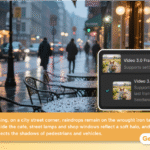Video content now drives 82% of all internet traffic, yet creating professional videos remains time-consuming and expensive for most businesses. Enter the ai video maker—a revolutionary solution that’s democratizing video production for content creators, marketers, and businesses of all sizes.
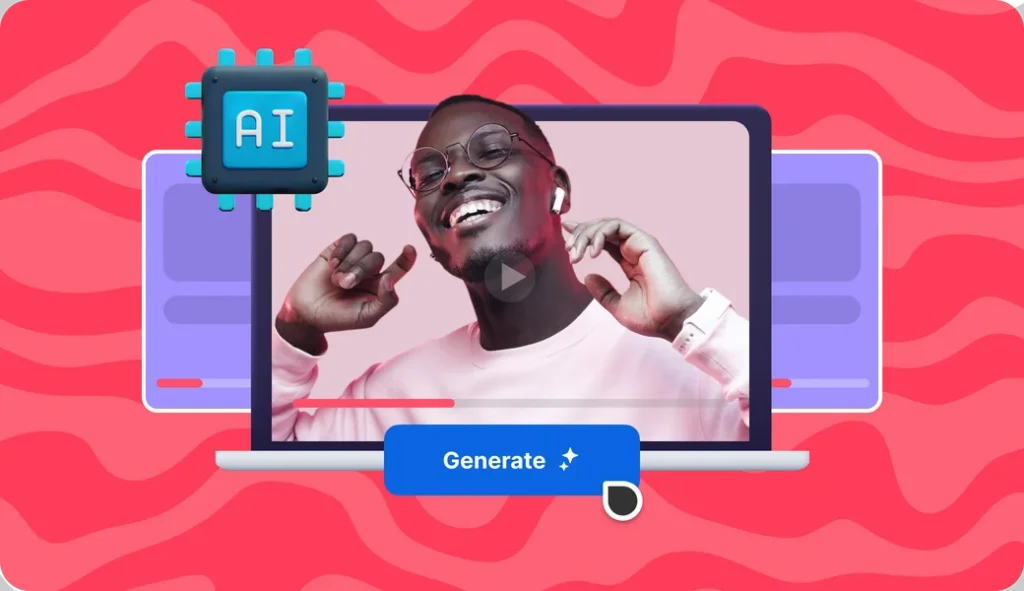
Whether you’re a social media manager crafting daily TikTok content, a marketer producing promotional videos, or a small business owner wanting to showcase your products, AI video makers are transforming how we create visual content. This comprehensive guide explores everything you need to know about AI-powered video creation, from basic functionality to advanced features, helping you choose the perfect tool for your needs.
We’ll walk you through the technology behind these platforms, compare the best options available in 2025 (including the innovative Gaga AI), and provide actionable strategies for creating engaging videos that convert.
Table of Contents
What is an AI Video Maker?
An ai video maker is a software platform that leverages artificial intelligence and machine learning to automate the video creation process. Unlike traditional video editing that requires technical skills, expensive software, and hours of manual work, AI video makers can generate professional-quality videos in minutes using simple inputs like text, images, or audio files.
At its core, video maker ai technology uses sophisticated algorithms to:
- Analyze your input content (text, images, scripts, or audio)
- Automatically select relevant visuals, transitions, and effects
- Synchronize audio with visual elements
- Apply professional editing techniques
- Generate platform-optimized output
The magic happens through deep learning models trained on millions of videos, enabling AI to understand storytelling principles, visual composition, and audience engagement patterns. These systems can recognize context, suggest appropriate imagery, and even generate original visual content from scratch.
Benefits of AI vs Traditional Video Editing
Traditional video editing demands significant resources: professional software licenses, powerful computers, extensive training, and considerable time investment. A single marketing video might take hours or days to produce.
AI video makers flip this equation entirely. They offer:
- Speed: Generate videos in minutes instead of hours
- Accessibility: No technical skills or design experience required
- Cost-effectiveness: Often free or low-cost compared to hiring videographers
- Consistency: Maintain brand standards across all content
- Scalability: Produce high volumes of content effortlessly
- Experimentation: Test multiple versions quickly to optimize performance
For businesses and creators, this means transforming video content from a resource-intensive project into an everyday tool for communication and marketing.
Types of AI Video Makers (Use Cases)
Modern AI video platforms support multiple creation workflows, each designed for specific content needs and starting materials.
AI Video Maker from Text
AI video maker from text technology represents one of the most impressive AI capabilities—converting written content directly into engaging visual stories. This text-to-video transformation uses natural language processing to interpret your words and generate corresponding visuals.
When you input text, the AI analyzes the semantic meaning, identifies key concepts, and searches for relevant imagery, video clips, or generates original animations. Advanced systems like Gaga AI can even interpret tone and emotion, selecting visuals that match your intended message.
Use Cases for Text-Based Video Creation:
- Converting blog posts into video summaries
- Creating social media videos from product descriptions
- Generating educational content from written lessons
- Transforming news articles into visual stories
- Producing quick announcements or updates
The text to video maker approach is particularly powerful for content repurposing. That 1,500-word blog post gathering dust? Transform it into an engaging video that reaches visual learners and social media audiences.
Gaga AI excels at text-to-video creation with its GAGA-1 model, which understands context and generates cinematic-quality output that looks professionally produced rather than template-based.
AI Video Maker from Script
While similar to text-to-video, an ai video maker from script is optimized specifically for screenplay-style formats with scene descriptions, dialogue, and action directions. This workflow is ideal for creators who want precise control over pacing and narrative structure.
Scripts provide clear scene breaks, character dialogue, and visual cues that AI can interpret more effectively than raw text. The system treats each scene as a distinct segment, applying appropriate transitions and timing.
Best Practices for Script Formatting:
- Use standard screenplay format with clear scene headings
- Include visual descriptions (wide shot, close-up, etc.)
- Specify dialogue and voiceover separately
- Note desired mood, music, or sound effects
- Keep scenes concise for better AI interpretation
This approach works exceptionally well for storytelling videos, advertisements with narrative arcs, explainer videos, and mini-documentaries.
AI Video Maker from Photos/Images
The ai video maker from photos capability transforms static images into dynamic video content—perfect for creators who have visual assets but need them in motion.
These systems can take your image collection and create sophisticated videos with:
- Smooth transitions between images
- Ken Burns effects (zooming and panning)
- Color grading and visual enhancement
- Text overlays and captions
- Background music synchronization
Whether you’re using an image to video maker for a real estate listing, a product showcase, or a personal memory video, this technology breathes life into still imagery.
The photos to video maker functionality is invaluable for:
- Real estate virtual tours
- Product photography compilations
- Event highlights and recaps
- Portfolio presentations
- Before-and-after transformations
Many platforms offer free photo video maker options with basic features, though premium tools like Gaga AI provide superior quality with cinematic transitions and intelligent image sequencing that tells a coherent visual story.
For photographers, a dedicated photography video maker can transform your portfolio into compelling showreels that attract clients and showcase your style more effectively than static galleries.
AI Video Maker with Audio
An ai video maker with audio takes multimedia creation to the next level by synchronizing visual content with sound—whether that’s music, voiceovers, sound effects, or ambient audio.
Advanced platforms analyze your audio track and generate visuals that match the rhythm, mood, and content of the sound. Music videos, podcast visualizations, and audiobook trailers all benefit from this technology.
Gaga AI’s unique capability includes simultaneous video generation with audio and sound effects, creating fully immersive content where visuals and audio are perfectly synchronized from the start. This eliminates the tedious process of manually timing visual elements to match your soundtrack.
The video maker music video functionality is particularly popular among musicians and audio creators who need engaging visuals to accompany their tracks for YouTube, social media, and streaming platforms.
AI Video Maker for Specific Platforms
Different social platforms have unique video requirements—aspect ratios, length limits, and content styles. An ai video maker for tiktok understands these specifications and optimizes content accordingly.
Platform-specific AI video makers automatically format your content for:
- TikTok: Vertical 9:16, fast-paced editing, trending sounds
- Instagram Reels: Similar to TikTok with brand-focused aesthetics
- YouTube: Horizontal 16:9, longer-form content, thumbnail optimization
- LinkedIn: Professional tone, subtitle inclusion
- Twitter: Attention-grabbing first 3 seconds
While tools like ai video maker capcut (CapCut’s AI features) focus heavily on TikTok-style content, platforms like Gaga AI offer flexible aspect ratio options, allowing you to create once and export for multiple platforms.
Best Free AI Video Makers in 2025
The market for AI video creation has exploded, offering numerous options from basic free tools to enterprise-level platforms. Here’s an honest comparison of the leading solutions:
Gaga AI Top Pick
Key Features:
- Cinematic video output with professional-grade quality
- Advanced image to video AI transformation
- Lightning-fast generation (videos in under 3 minutes)
- Simultaneous video generation with audio and sound effects
- Avatar video generation for personalized content
- Precise prompt control for customization
- Multiple aspect ratio support (square, vertical, horizontal)
Pricing: Free tier available with limited generations; affordable premium plans for minimum 9.9$/month
Best For: Creators and businesses wanting professional results without the learning curve
Pros:
- Exceptional output quality comparable to professional editing
- Intuitive interface requires no technical expertise
- Versatile functionality (text, image, audio inputs)
- Fast processing speeds
- Consistent, reliable results
Cons:
- Free tier has generation limits – with watermark
- Newer platform with growing template library
Runway ML
Key Features:
- Cutting-edge AI models including Gen-2 for video generation
- Advanced editing capabilities beyond basic generation
- Professional-grade tools for experienced users
Pricing: Limited free credits; subscription required for regular use
Best For: Professional video editors and creative agencies
Pros:
- State-of-the-art technology
- Extensive feature set
- High-resolution output
Cons:
- Steeper learning curve
- More expensive than alternatives
- Free tier very limited
Synthesia
Key Features:
- AI avatar presenters
- Text-to-video with virtual hosts
- Template library for business content
Pricing: No free tier; starts at $30/month
Best For: Corporate communications and training videos
Pros:
- Professional presenters without filming
- Multilingual capabilities
- Consistent branding
Cons:
- No free option
- Limited creative flexibility
- Avatar-focused (not ideal for all content types)
Pictory
Key Features:
- Article to video conversion
- Automatic video summarization
- Voice-over generation
Pricing: Limited free trial; subscription-based
Best For: Content marketers repurposing blog content
Pros:
- Excellent for text-to-video conversion
- User-friendly interface
- Good stock media library
Cons:
- Watermark on free versions
- Limited customization options
- Can feel template-based
InVideo
Key Features:
- Large template library
- Collaborative features
- Multi-platform optimization
Pricing: Free tier available with watermark; paid plans remove restrictions
Best For: Small businesses and social media managers
Pros:
- Extensive template options
- Affordable pricing
- Good for beginners
Cons:
- Watermark on free videos
- Can produce generic-looking content
- Learning curve for advanced features
Comparison Table
| Feature | Gaga AI | Runway ML | Synthesia | Pictory | InVideo |
| Free Tier | ✅ Yes | ⚠️ Limited | ❌ No | ⚠️ Trial | ⚠️ Watermark |
| Output Quality | Cinematic | High | Professional | Good | Moderate |
| Generation Speed | Very Fast | Fast | Moderate | Fast | Moderate |
| Audio Generation | ✅ Yes | ❌ No | ✅ Yes | ⚠️ Limited | ⚠️ Limited |
| Learning Curve | Easy | Moderate | Easy | Easy | Moderate |
| Best Use | All-purpose | Professional | Corporate | Marketing | Social Media |
For most users seeking a best free ai video maker, Gaga AI offers the ideal balance of quality, features, and accessibility, making it the top recommendation for 2025.
How to Choose the Best AI Video Maker
Selecting the right platform depends on your specific needs, budget, and content goals. Consider these critical factors:
Ease of Use and Learning Curve
If you’re new to video creation, prioritize platforms with intuitive interfaces. Can you create a video in under 10 minutes without tutorials? Test the workflow before committing.
Questions to ask:
- How many steps are required to generate a video?
- Is the interface cluttered or streamlined?
- Are there helpful tooltips and guidance?
- Can you preview results before finalizing?
Output Quality and Resolution
Not all ai video makers produce equal results. Some generate crisp 4K content while others max out at 720p with visible artifacts.
Quality indicators:
- Supported resolution (1080p minimum for professional use)
- Frame rate options (30fps vs 60fps)
- Color accuracy and grading
- Transition smoothness
- Text rendering clarity
Request sample videos or use free trials to evaluate quality firsthand.
Customization Options
Generic, template-based videos can damage your brand. The best ai video maker offers sufficient customization to maintain your unique voice.
Customization needs:
- Brand color schemes and fonts
- Custom logo placement
- Music and audio uploads
- Scene-by-scene editing control
- Style and mood selection
Gaga AI’s prompt control feature allows precise customization while maintaining ease of use—you describe what you want, and the AI executes your vision.
Export Formats and Limitations
Check technical specifications before committing:
- File formats: MP4 is standard, but MOV, WebM offer flexibility
- Resolution options: 720p, 1080p, 4K availability
- Aspect ratios: Square (1:1), vertical (9:16), horizontal (16:9)
- File size limits: Important for upload requirements
- Watermarks: Many free tiers add branding
- Download restrictions: Some platforms limit exports
Pricing and Free Tier Offerings
Budget considerations vary dramatically:
Free tiers typically include:
- Limited monthly generations
- Watermarked output
- Lower resolution
- Restricted features
- No commercial license
Paid plans remove restrictions and add:
- Unlimited or high-volume generation
- Commercial usage rights
- Priority processing
- Advanced features
- Team collaboration tools
Calculate your monthly video needs and compare per-video costs across platforms. A free ai video maker online might suffice for occasional use, while regular creators benefit from paid subscriptions.
Integration Capabilities
Modern workflows require seamless connections between tools:
- Social media: Direct posting to TikTok, Instagram, YouTube
- Cloud storage: Google Drive, Dropbox integration
- Marketing platforms: HubSpot, Mailchimp connectivity
- Design tools: Canva, Adobe compatibility
- Asset libraries: Stock footage and music access
Strong integrations save hours of manual file transfer and streamline your content pipeline.
Step-by-Step Guide: Creating Videos with Gaga AI
Ready to create your first AI-generated video? Here’s a detailed walkthrough using Gaga AI:
Step 1: Sign Up and Access the Platform
Visit the Gaga AI website and create your free account using email or social login. Once verified, you’ll land on the dashboard showing your available generation credits and recent projects.
The interface presents two primary creation modes:
- GAGA-1: Text and image-based video generation
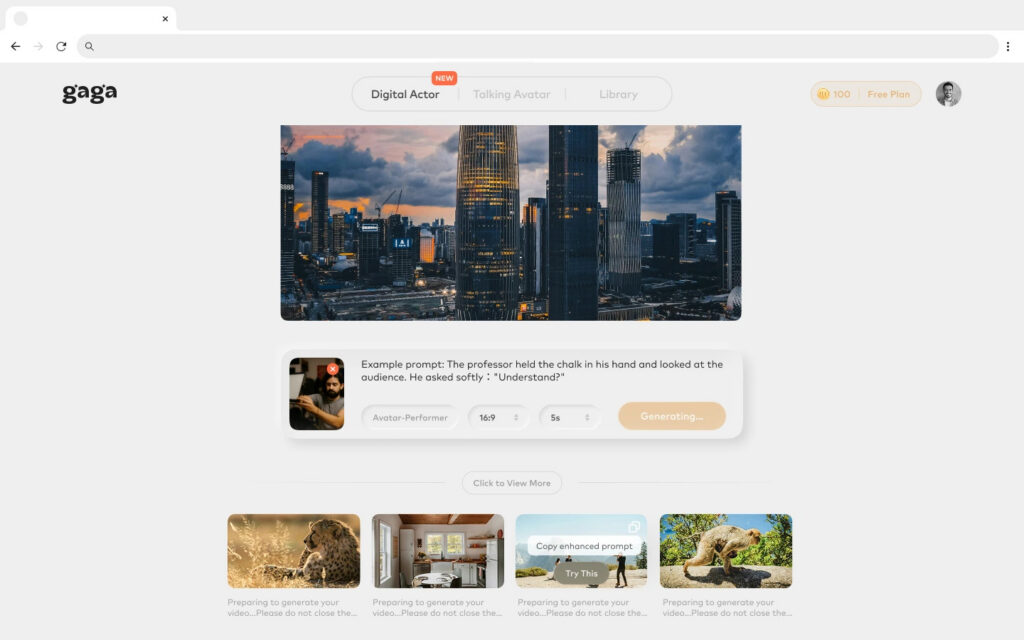
- Gaga Avatar: Personalized avatar video creation
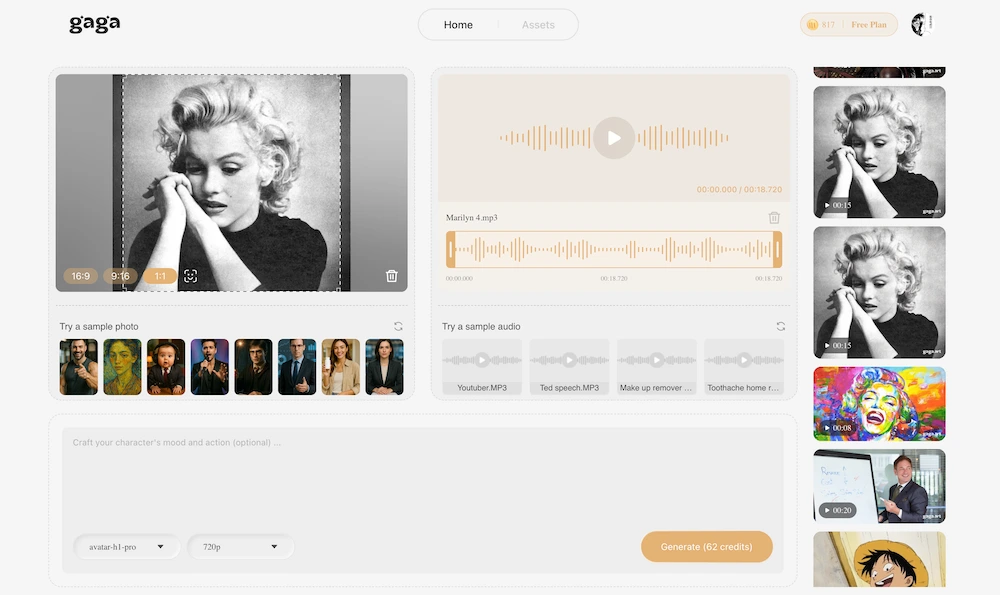
Step 2: Choose Your Creation Method
For this tutorial, we’ll use GAGA-1 for maximum flexibility.
Click “New Project” and select your starting point:
- Text prompt only: Describe your desired video in natural language
- Image + prompt: Upload an image and describe how it should animate
- Audio + visual prompt: Combine audio with generation instructions
Step 3: Input Your Content
For text-to-video: Write a detailed prompt describing your vision. Be specific about:
- Scene setting and atmosphere
- Camera movements (pan, zoom, static)
- Color palette and mood
- Specific elements to include
- Desired style (cinematic, documentary, animated)
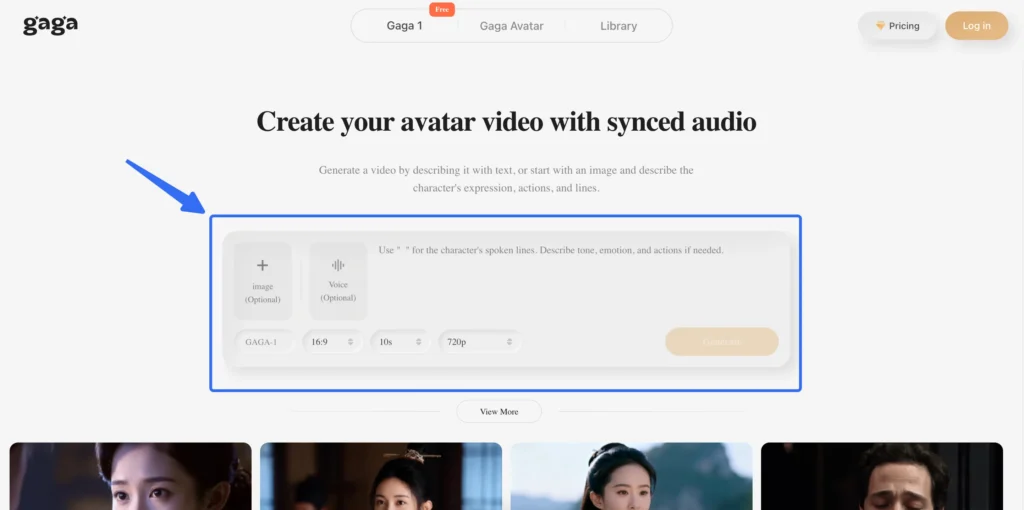
Example prompt: “Cinematic shot of a modern coffee shop interior at golden hour. Warm sunlight streams through large windows, highlighting steam rising from a fresh cup of coffee. Camera slowly moves forward, focusing on the coffee. Cozy, inviting atmosphere with soft jazz ambiance.”
For image-to-video: Upload your image (supports JPG, PNG). Then describe how you want it animated. Gaga AI excels at bringing still images to life with natural movement.
Example image prompt: “Animate this product photo with a smooth 360-degree rotation. Add soft lighting that highlights the product features. Include subtle particle effects floating around the product.”
Step 4: Customize with AI Suggestions
Before generating, configure your preferences:
Duration: Select video length (typically 5 or 10 seconds for free tier)
Video Quality:
- Standard – 720p: Fast generation, good for previews
- Cinematic – 1080p: Maximum quality, premium feature
Aspect Ratio:
- 16:9 (Horizontal): YouTube, website embeds
- 9:16 (Vertical): TikTok, Instagram Reels, Stories
- 1:1 (Square): Instagram feed, Facebook
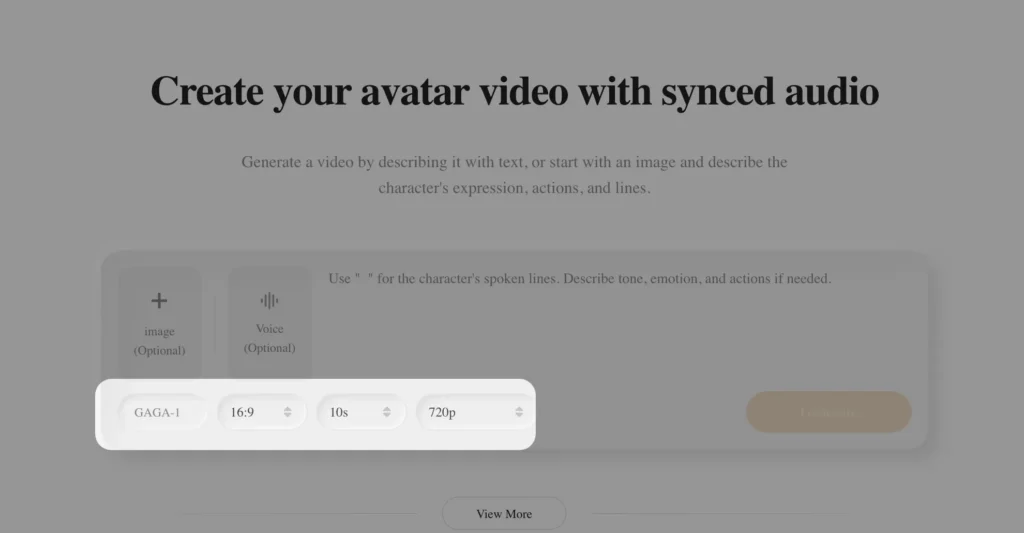
Audio Options:
- Upload custom audio
- Add sound effects
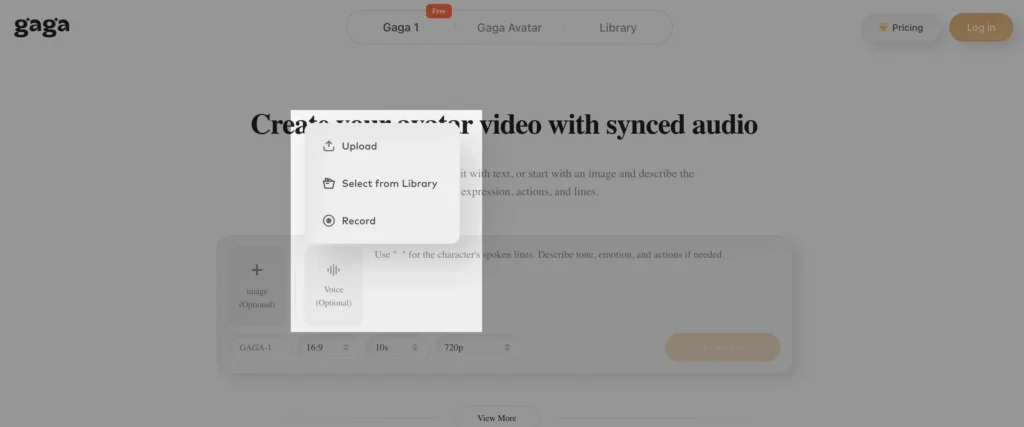
Gaga AI’s intelligent system will analyze your prompt and suggest optimal settings, but you maintain full control over the final configuration.
Step 5: Generate and Review
Click “Generate Video” and watch the magic happen. Processing typically takes 30-120 seconds depending on complexity and quality settings.
Once complete, preview your video. Gaga AI’s player lets you:
- Watch at full quality
- Scrub through frame-by-frame
- Check audio synchronization
- Review on mobile preview
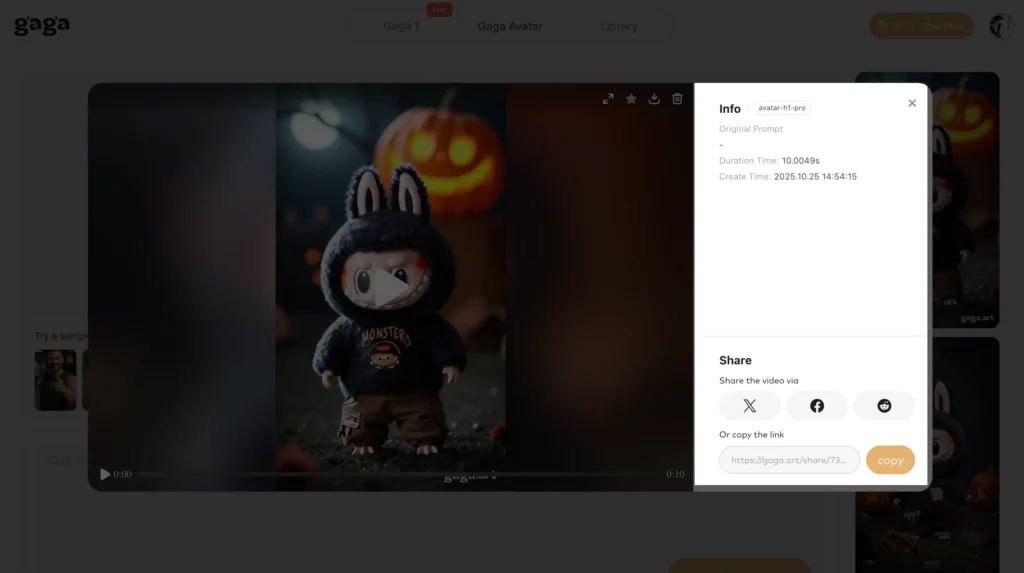
Not satisfied? Tweak your prompt or settings and regenerate. Each iteration helps you understand how the AI interprets your instructions.
Step 6: Export and Share
Happy with the result? Click “Export” to download your video.
Export options:
- Download to device (MP4 format)
- Post directly to social platforms (premium)
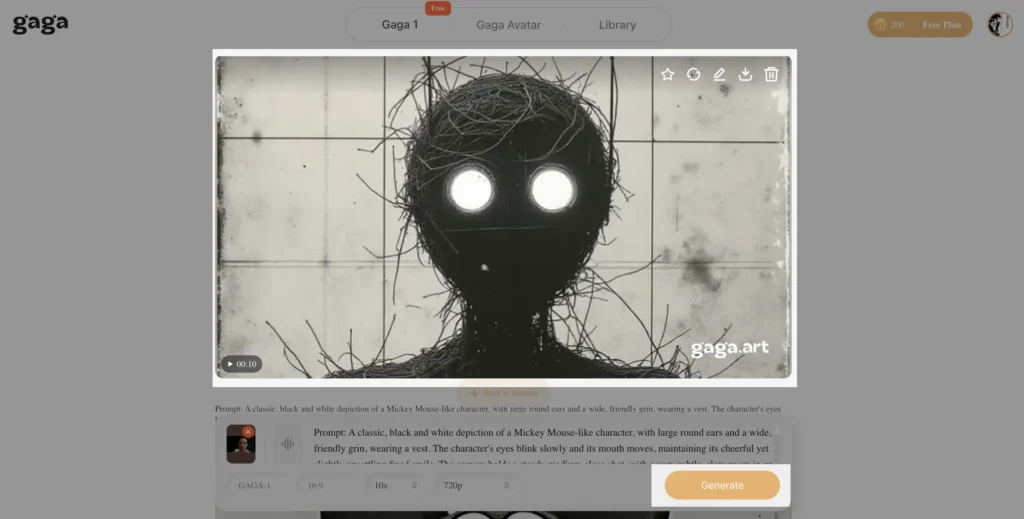
The mp4 video maker free online ai functionality ensures compatibility across all platforms and devices.
Pro tip: Before exporting, consider creating multiple versions with different aspect ratios for cross-platform distribution. Generate once, export three times at different dimensions.
Advanced Features to Look For in AI Video Makers
As you become more comfortable with AI video creation, these advanced capabilities separate good platforms from great ones:
AI-Powered Editing Suggestions
The smartest platforms don’t just generate—they guide. Look for systems that:
- Analyze your content and suggest improvements
- Recommend optimal video length for your platform
- Identify pacing issues automatically
- Suggest alternative visual styles
- Predict engagement potential
These AI assistants act like an experienced editor looking over your shoulder, offering insights without requiring technical knowledge.
Simultaneous Audio and Video Generation
Gaga AI’s standout feature is creating perfectly synchronized audio and video together. Rather than generating visuals then adding sound (or vice versa), the system understands how audio and visual elements interact, creating harmonious content where music swells match visual crescendos and sound effects align perfectly with action.
This holistic approach produces more polished, professional results than layering elements separately.
Template Libraries with Smart Adaptation
While customization is crucial, templates accelerate production. Advanced platforms offer:
- Industry-specific templates (real estate, fashion, tech, etc.)
- Seasonal and trending templates
- Templates that intelligently adapt to your content
- Customizable template elements
- Template learning (remembers your preferences)
The key is smart templates that serve as starting points, not rigid constraints.
Brand Customization and Asset Management
Professional creators need consistency across all content:
- Brand kits: Save logos, colors, fonts, and style preferences
- Asset libraries: Store frequently used images, clips, and music
- Style presets: One-click application of your brand aesthetic
- Bulk editing: Apply brand elements across multiple videos
- Version control: Track changes and maintain video history
These features transform your video maker free tool into a professional brand asset.
Collaboration Tools
For teams, collaborative features are essential:
- Real-time co-editing: Multiple users working simultaneously
- Comment and feedback systems: Stakeholder input without back-and-forth emails
- Permission controls: Viewer, editor, admin roles
- Project sharing: Easy handoff between team members
- Approval workflows: Structured review processes
Even solo creators benefit when working with clients or contractors.
Analytics and Performance Tracking
Data-driven video creation improves results over time:
- Engagement metrics: Views, watch time, completion rates
- A/B testing support: Compare different versions
- Platform-specific insights: Performance by social network
- Export analytics: Track which videos get downloaded/shared most
- ROI calculation: Connect videos to business outcomes
Understanding what works allows you to refine your approach and create increasingly effective content.
Common Use Cases for AI Video Makers
AI video technology serves virtually every industry and content need. Here’s how different creators leverage these tools:
Social Media Content
Social media managers face relentless content demands. AI video makers enable:
- Daily posts: Generate fresh content without burnout
- Story sequences: Create cohesive multi-part narratives
- Trend participation: Quickly produce videos for viral moments
- Platform optimization: Different versions for each network
- User-generated content enhancement: Polish customer submissions
The ai video maker for tiktok functionality is particularly valuable, as the platform’s algorithm favors frequent, high-quality posting.
Marketing Campaigns
Marketing teams use AI video for:
- Product launches: Create anticipation with teaser videos
- Testimonial videos: Transform written reviews into compelling visuals
- Explainer videos: Clarify complex offerings simply
- Retargeting ads: Personalized video ads at scale
- Email campaigns: Video thumbnails dramatically improve click rates
Video content increases conversion rates by 80% on landing pages, making AI video makers essential marketing tools.
Educational Videos
Educators and trainers leverage AI to:
- Create course content: Transform lesson plans into engaging videos
- Explain complex concepts: Visual aids improve comprehension
- Produce tutorials: Step-by-step guides with screen recording integration
- Generate language learning content: Pronunciation and vocabulary videos
- Develop microlearning modules: Bite-sized educational snippets
The ability to convert text to video makes knowledge sharing more accessible and effective.
Product Demonstrations
E-commerce sellers and product managers need compelling demos:
- Feature highlights: Showcase product capabilities dynamically
- Comparison videos: Position against competitors
- Unboxing experiences: Build excitement for new products
- How-to guides: Reduce customer support inquiries
- 360-degree views: Give customers complete product understanding
An ai video maker from photos transforms standard product photography into sales-driving content.
Personal Projects
Individual creators use AI video for:
- Family memories: Turn photo albums into shareable movies
- Event recaps: Wedding, birthday, and vacation highlights
- Creative expression: Artistic video experiments
- Social media presence: Build personal brand
- Gift creation: Custom videos for loved ones
Even casual users appreciate how a free ai video maker democratizes video production.
Corporate Communications
Businesses improve internal communications through:
- Company announcements: Make policy changes more engaging
- Training videos: Onboard employees efficiently
- Culture videos: Showcase workplace environment to recruits
- Quarterly updates: Present performance data visually
- CEO messages: Humanize leadership communications
Video increases information retention by 95% compared to text, making it ideal for important corporate messaging.
Tips for Creating Engaging AI-Generated Videos
Technology alone doesn’t guarantee success. Apply these strategies to maximize your AI video effectiveness:
Craft Detailed, Specific Prompts
Generic inputs produce generic outputs. Instead of “a beach scene,” try:
“Aerial drone shot slowly descending over a pristine Caribbean beach at sunset. Turquoise waves gently lap against white sand. Palm trees sway in the foreground. Warm orange and pink sky. Peaceful, tropical paradise atmosphere.”
The more context and detail you provide, the better the AI understands your vision.
Optimize for Platform-Specific Best Practices
Each platform has unique audience expectations:
TikTok/Instagram Reels:
- Hook viewers in first 3 seconds
- Vertical format essential
- Fast-paced editing
- Trending audio increases reach
- Text overlays for sound-off viewing
YouTube:
- Strong thumbnail imagery
- Clear value proposition upfront
- 8-12 minute sweet spot for monetization
- Chapters improve retention
- Consistent branding across channel
LinkedIn:
- Professional tone and appearance
- Subtitles mandatory (85% watch muted)
- Educational or industry insights
- Square or horizontal format
- 30-90 seconds ideal length
Maintain Brand Consistency
Your videos should feel cohesive with your overall brand:
- Use consistent color schemes matching your visual identity
- Apply the same fonts and typography styles
- Include logo placement in standard location
- Maintain similar pacing and energy levels
- Use recognizable music or audio signatures
Consistency builds recognition and trust with your audience.
Balance AI Automation with Human Creativity
AI excels at execution but needs human direction:
- Concept development: You define the creative vision
- Emotional resonance: Add personal touches AI can’t replicate
- Strategic alignment: Ensure videos serve business goals
- Quality control: Review and refine AI outputs
- Trend awareness: Combine AI efficiency with current cultural moments
Think of AI as a powerful assistant, not a replacement for your creative judgment.
Test and Iterate Rapidly
AI’s speed enables extensive experimentation:
- Generate multiple versions quickly
- Test different hooks and openings
- Try various visual styles
- Experiment with duration
- Compare performance metrics
Let data guide your creative decisions. What resonates with your audience may surprise you.
Focus on Storytelling, Not Just Visuals
Compelling videos tell stories, even in 15 seconds:
- Establish conflict or question
- Build tension or curiosity
- Deliver resolution or answer
- Include clear call-to-action
- Create emotional connection
Strong narrative structure engages viewers regardless of production budget.
Limitations and Considerations
While AI video makers offer tremendous capabilities, understanding current limitations ensures realistic expectations:
Current AI Limitations
Visual consistency: AI sometimes struggles maintaining character or object consistency across scenes. A person’s appearance might subtly shift or objects might change position unexpectedly.
Physics and motion: Complex physics (water behavior, fabric movement, realistic human motion) can appear unnatural. AI-generated movement sometimes lacks the weight and momentum of real-world physics.
Text rendering: Including readable text in AI-generated videos remains challenging. Text often appears distorted or illegible.
Fine detail: Hands, faces, and intricate objects may lack precision. Upon close inspection, details can appear surreal or incorrect.
Duration limits: Most platforms cap video length at 10-30 seconds per generation due to computational constraints.
When to Use AI vs Traditional Editing
Choose AI video makers for:
- High-volume content needs
- Quick turnaround requirements
- Budget-constrained projects
- Conceptual or abstract visuals
- Social media and marketing content
- Initial concepts and storyboards
Choose traditional editing for:
- Long-form content (>2 minutes)
- Projects requiring precise control
- Brand-critical assets (major campaigns)
- Content featuring real people/products prominently
- Projects with complex storytelling
- Legal or medical content requiring accuracy
Many successful creators use hybrid approaches: AI for initial creation, traditional editing for refinement.
Quality Considerations
Not all use cases demand perfection. Consider your context:
- Social media scrolling: Viewers spend 2-3 seconds per post; minor imperfections go unnoticed
- Paid advertising: Higher quality standards apply
- Professional presentations: Traditional production may be necessary
- Behind-the-scenes content: Authenticity matters more than polish
Match your tool to your quality requirements and audience expectations.
Copyright and Licensing Issues
Understand the legal landscape:
Content ownership: Most platforms grant you rights to generated videos, but verify terms of service. Some restrict commercial use on free tiers.
Input materials: Ensure you have rights to any images, audio, or text you upload. Don’t use copyrighted materials without permission.
AI training data: Some platforms train on user content. Read privacy policies if this concerns you.
Stock assets: Videos incorporating stock footage or music typically include usage licenses, but confirm restrictions.
Attribution: Some free tiers require crediting the AI platform.
When in doubt, consult the platform’s legal documentation or seek legal advice for commercial projects.
The Future of AI Video Making
AI video technology is advancing rapidly. Here’s what’s on the horizon:
Emerging Trends
Longer-form generation: Current limitations of 10-30 seconds will expand to multi-minute videos with consistent quality and narrative coherence.
Improved realism: Next-generation models will produce photorealistic content indistinguishable from traditionally filmed footage.
Real-time generation: Instead of 30-120 second processing times, videos will generate almost instantly, enabling live applications.
Interactive videos: AI will create branching narratives where viewer choices determine the story path.
Personalization at scale: Videos automatically customized for individual viewers based on preferences, behavior, and demographics.
Voice cloning integration: Your voice or brand spokesperson’s voice will narrate videos without recording sessions.
3D and spatial video: As VR/AR adoption grows, AI will generate immersive 3D video content.
How Gaga AI is Innovating
Gaga AI is at the forefront of several innovations:
Cinematic quality focus: While competitors prioritize speed, Gaga AI emphasizes professional-grade output that rivals traditional production values.
Unified audio-visual generation: The platform’s simultaneous creation of perfectly synchronized audio and video represents a significant technical achievement others are still developing.
Intuitive prompt engineering: Gaga AI’s natural language understanding requires less technical prompt crafting than competing platforms.
Avatar personalization: The Gaga Avatar feature enables creators to produce consistent branded content with virtual presenters, opening new possibilities for personal branding and corporate communications.
Rapid iteration cycles: The development team releases updates frequently, incorporating user feedback and the latest AI research quickly.
What to Expect in Coming Years
By 2027-2028, expect:
- Feature film capabilities: AI assisting (or fully creating) narrative films
- Live broadcast generation: Real-time AI-generated news and sports commentary with corresponding visuals
- Hyper-personalized ads: Every viewer sees a unique version optimized for their preferences
- Automatic translation: Videos automatically localized for any language and culture
- Emotional AI: Systems that detect and respond to viewer emotions in real-time
- Holographic content: AI generating volumetric video for 3D displays
The line between AI-generated and traditionally produced content will blur until distinctions become meaningless. What matters is quality, engagement, and effectiveness—not production method.
Final Words
The ai video maker revolution has fundamentally transformed content creation, making professional video production accessible to everyone regardless of technical skill or budget. From converting text to engaging visuals, animating photos into dynamic stories, or synchronizing audio with perfect imagery, these tools empower creators to produce content that would have required expensive production teams just years ago.
Whether you’re selecting a free ai video maker for occasional projects or investing in premium features for high-volume content production, the key is matching platform capabilities to your specific needs. Consider output quality, ease of use, customization options, and pricing as you evaluate solutions.
For creators seeking the ideal balance of professional quality, innovative features, and user-friendly design, Gaga AI stands out as the leading choice in 2025. Its cinematic output, lightning-fast generation, simultaneous audio-video creation, and flexible input options make it the comprehensive solution for modern video needs.
Ready to transform your content strategy? Try Gaga AI free today and experience how effortless professional video creation can be. Your audience is waiting for compelling video content—now you have no excuse not to deliver.
Frequently Asked Questions
What is the best free AI video maker?
Gaga AI offers the best combination of quality and features in its free tier, providing cinematic-grade output without watermarks on limited monthly generations. For users prioritizing unlimited free creation (with watermarks), InVideo provides extensive options, though with less sophisticated AI capabilities.
Can I make videos from photos using AI?
Absolutely! AI video makers excel at transforming static photos into dynamic videos. Upload your images to platforms like Gaga AI, and the image to video maker technology will add motion, transitions, and effects. This is perfect for real estate tours, product showcases, event highlights, and portfolio presentations.
How do AI video makers work?
AI video makers use machine learning models trained on millions of videos to understand visual storytelling, composition, and engagement patterns. When you input text, images, or audio, the AI analyzes your content, generates or selects appropriate visual elements, applies professional editing techniques, and synchronizes everything into a cohesive video—all automatically.
Is there a free AI video maker online?
Yes, several platforms offer free ai video maker online options. Gaga AI provides free tier access with limited monthly generations at full quality. Other platforms like Pictory and InVideo offer free versions with watermarks. For occasional use, free tiers suffice; regular creators typically upgrade to paid plans for watermark removal and unlimited generation.
What’s the best AI video maker for TikTok?
For TikTok content, prioritize platforms that support vertical 9:16 aspect ratio, fast-paced editing, and short-form optimization. Gaga AI excels for TikTok creation with its aspect ratio flexibility, rapid generation speed, and cinematic quality that makes content stand out. CapCut’s AI features are also popular among TikTok creators, though with less advanced generation capabilities.
Do I own the videos created by AI video makers?
Most platforms grant you full ownership and commercial usage rights to videos you generate, but terms vary by platform and tier. Free tiers sometimes restrict commercial use. Always review the specific platform’s terms of service. Gaga AI’s paid plans include full commercial licenses for all generated content.
How long does it take to create a video with AI?
Generation times vary by platform and video complexity. Gaga AI typically produces videos in 30-120 seconds. More complex, longer, or higher-resolution videos take longer. This is dramatically faster than traditional editing, which can take hours or days for similar output.
Can AI video makers replace professional videographers?
AI video makers are powerful tools but not complete replacements for professional videography. They excel at high-volume content, marketing materials, social media posts, and conceptual work. However, projects requiring specific real-world footage, complex narratives, precise branding, or featuring real people still benefit from traditional production. The best approach often combines AI efficiency with human creativity and oversight.