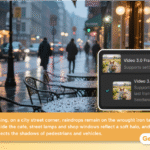Did you know that 86% of businesses now use video as a marketing tool, yet traditional video production can cost thousands of dollars and take weeks to complete? The emergence of AI video generation tools is fundamentally transforming how creators, marketers, and filmmakers approach content production.
Enter ltx studio—a comprehensive generative AI platform that’s changing the game for video creators worldwide. Whether you’re a solo content creator working on a tight budget or a production studio looking to accelerate your workflow, understanding the capabilities of modern AI video tools has become essential.

Traditional video production presents significant challenges: expensive equipment, time-consuming editing processes, the need for actors and locations, and specialized technical skills. LTX Studio addresses these pain points by offering an end-to-end solution that transforms simple text prompts into professional-quality video content.
In this comprehensive guide, you’ll discover everything about LTX Studio—from its core features and the groundbreaking LTX-2 AI video model to practical workflows and how it compares to other solutions in the market. You’ll also learn about alternative platforms like Gaga AI that can complement or enhance your video production toolkit.
Table of Contents
What Is LTX Studio: Revolutionizing AI Video Generation
What is ltx studio? LTX Studio is an all-in-one generative AI platform designed specifically for video content creation and production. Developed by Lightricks, the company behind popular creative apps like Facetune and Videoleap, LTX Studio brings professional-grade video generation capabilities directly to your web browser—no downloads, installations, or specialized hardware required.
Unlike traditional video editing software that requires you to shoot footage first, ltx studio ai enables you to generate entire video projects from scratch using artificial intelligence. You can start with a simple text script, a single image, or even just a concept, and the platform will help you develop it into a complete video production with characters, scenes, camera movements, and sound design.
The platform is specifically designed for:
- Filmmakers and video creators seeking rapid prototyping and pre-visualization
- Marketing professionals who need to produce high volumes of video content quickly
- Advertisers looking for cost-effective commercial production
- Creative professionals exploring new storytelling mediums
- Educators and trainers developing video-based learning materials
What truly differentiates LTX Studio from conventional video tools is its holistic approach. Rather than offering isolated features like text-to-video generation, it provides an integrated production environment where you can ideate, generate, edit, and refine your entire project within a single workspace.
Traditional Video Production vs. LTX Studio AI
| Aspect | Traditional Production | LTX Studio |
| Timeline | Weeks to months | Hours to days |
| Cost | $5,000-$50,000+ | Free to $200/month |
| Equipment Needed | Cameras, lighting, sound | Just a web browser |
| Skills Required | Filming, editing, production | Prompt writing, creative direction |
| Iteration Speed | Days per revision | Minutes per revision |
| Location Requirements | Physical sets/locations | Virtual environments |
| Actor/Talent Needs | Professional actors | AI-generated characters |
This comparison illustrates why ltx technology represents such a significant shift in video production accessibility and efficiency.
LTX Studio AI: Comprehensive Feature Breakdown
The power of ltx studio ai lies in its comprehensive suite of features that cover every aspect of video production. Let’s explore what makes this platform a complete generative AI production system.
Generative AI Production Suite
At its core, LTX Studio offers multiple generation pathways to suit different creative workflows:
Text to Video/Image Generation: Simply describe what you want to see, and the AI generates corresponding visual content. This is ideal for rapid concept development and when you’re starting from scratch with just an idea.
Image to Video Transformation: Upload a static image—whether a photograph, illustration, or concept art—and LTX Studio can animate it, adding movement, depth, and dynamic camera work to bring still visuals to life.
Video to Video Editing: Take existing video footage and use AI to modify style, change elements, extend sequences, or completely transform the aesthetic while maintaining the core composition and movement.
Dedicated Gen Space Workspace: A specialized environment within the platform where you can experiment with different generation parameters, styles, and approaches without affecting your main project timeline.
Precision Control Tools
While AI handles the heavy lifting, LTX Studio provides granular control for creators who want specific results:
Camera Movement Controls: Define complex camera movements including pans, tilts, zooms, tracking shots, and orbital movements. This gives your AI-generated content a professional, intentional cinematography feel rather than random motion.
Keyframe-Based Motion Definition: Set specific points in your timeline where certain actions or changes should occur, giving you frame-accurate control over how your scene evolves.
Visual Reference Guidance: Upload reference images to guide the AI’s aesthetic decisions. Want your video to have the look of a specific film or artistic style? Reference images help the AI understand your vision.
Style Presets: Choose from curated looks including:
- Cinematic (film-quality rendering with depth and color grading)
- Sketch/Illustration (hand-drawn aesthetics)
- Branded (maintain consistent visual identity across projects)
- Documentary (realistic, naturalistic rendering)
- Experimental (push creative boundaries)
AI-Powered Casting & Consistency
One of the most impressive aspects of ltx studio is character consistency—a notoriously difficult challenge in AI video generation:
Trained AI Characters: Create custom characters that maintain their appearance, facial features, and recognizable identity across multiple scenes and even different projects. This solves the “AI character inconsistency” problem that plagues many competing platforms.
Custom Voice Integration: Upload voice samples or generate synthetic voices that match your characters, creating cohesive audio-visual presentations.
Customizable Appearance and Wardrobes: Modify character clothing, hairstyles, and accessories while maintaining facial consistency, allowing for narrative progression and scene-appropriate styling.
Production Workflow Tools
LTX Studio isn’t just about generation—it’s about managing entire productions:
Dynamic Storyboard Generation: Automatically create visual storyboards from your script, helping you visualize the narrative flow before committing to full video generation.
Timeline Editor: A familiar video editing interface where you can arrange scenes, adjust timing, add transitions, and refine your sequence with precision.
Sound Design Capabilities: Add music, sound effects, and audio elements to complement your visual content, or let the AI suggest appropriate audio based on scene context.
Script-to-Video Pipeline: The most streamlined workflow—paste in a script, and LTX Studio interprets it scene by scene, automatically generating characters, settings, dialogue, and camera work to match your narrative.
How to Use LTX Studio: Multiple Starting Points
One of the most user-friendly aspects of ltx studio is its flexibility in how you begin a project. The platform recognizes that creativity doesn’t follow a single path, so it offers multiple entry points tailored to different working styles.
Starting From a Script
For writers and narrative-focused creators, the script-to-video pipeline is transformative. Simply paste your screenplay, commercial script, or video outline into LTX Studio. The AI analyzes your text, identifies distinct scenes, suggests shot compositions, and begins generating visual content that matches your narrative intent.
Best practices for script-based generation:
- Write clear scene descriptions (e.g., “EXT. MOUNTAIN PEAK – SUNSET”)
- Include relevant visual details in action lines
- Specify character appearances in your initial description
- Use formatting that clearly delineates scenes and dialogue
Beginning With a Concept
Don’t have a complete script? No problem. LTX Studio’s AI-powered concept exploration allows you to start with just a rough idea. Type a brief concept like “a short film about a robot learning to paint” and the platform will help you develop it into a full treatment, suggesting narrative beats, visual approaches, and even generating initial test footage.
This exploratory mode is excellent for brainstorming, client pitches, or when you know what you want to communicate but haven’t yet finalized the execution details.
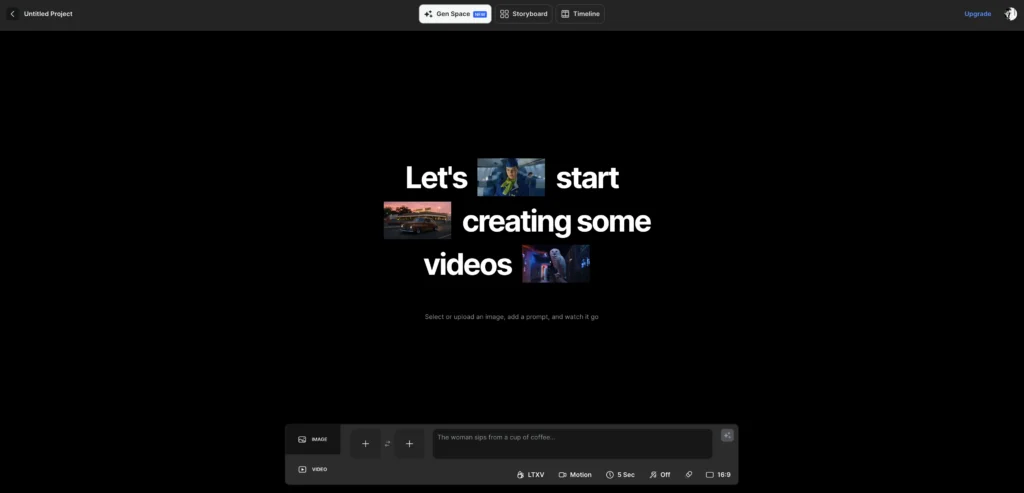
Building From an Image
Visual thinkers can upload a single image as their starting point. This could be concept art, a photograph, a brand mood board, or even a sketch. Ltx technology then builds a narrative around this visual reference, suggesting ways to expand it into a sequence, what might happen before or after this moment, and how to maintain visual consistency across generated scenes.
Expanding From Existing Video
Already have some footage? Upload video clips to LTX Studio and use them as anchors for AI-generated extensions. This is particularly valuable for:
- Creating variations of existing commercials
- Extending short clips into longer narratives
- Changing the style of footage while preserving action
- Generating B-roll that matches your primary footage
Step-by-Step Onboarding
LTX Studio features an intuitive onboarding process:
1. Account Creation: Sign up through the web interface (no downloads required)
2. Template Selection: Choose from project templates or start from scratch
3. Generation Method: Select your preferred starting point (script, concept, image, or video)
4. AI Configuration: Set your quality preferences and style parameters
5. Generation & Refinement: Let the AI work, then iterate on results
6. Export: Download your completed project in your desired format and resolution
Tips for best results:
- Start with clear, descriptive prompts rather than vague concepts
- Use reference images to guide aesthetic decisions
- Generate in shorter segments first, then combine for longer videos
- Iterate on individual scenes before assembling the full sequence
- Take advantage of style presets to maintain visual coherence
LTX-2 AI Video Model: Technical Innovation Meets Creative Power
The ltx-2 ai video model represents the latest technological advancement in AI video generation, bringing capabilities that were previously impossible or prohibitively expensive to independent creators and small studios.
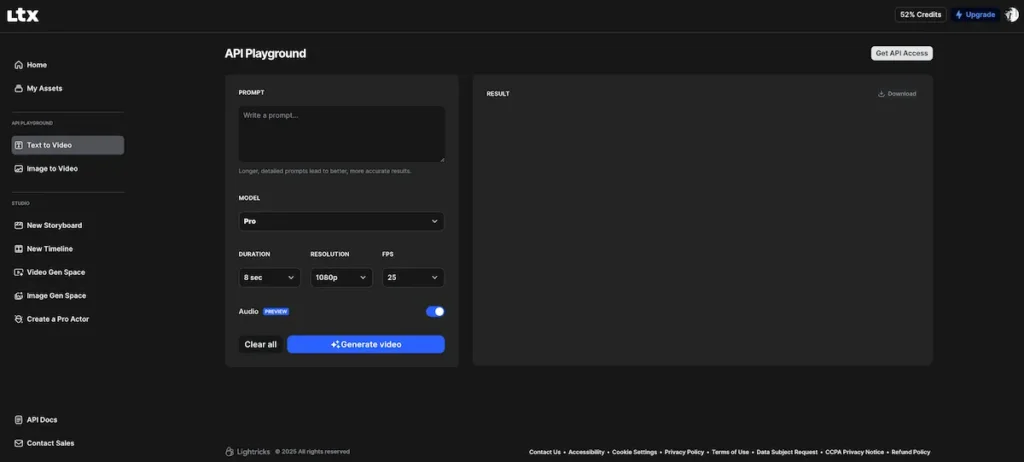
Released as an evolution of the original LTX model, LTX-2 introduces breakthrough features that address the most significant limitations of earlier AI video technology. This isn’t just an incremental update—it’s a fundamental leap in what’s possible with generative video AI.
Key Innovations of LTX-2
Synchronized Audio + Video Generation: Unlike previous models that generated video and audio separately (often resulting in mismatched content), LTX-2 creates both simultaneously, ensuring perfect synchronization between visual events and their corresponding sounds.
4K Fidelity at 50 FPS: While many AI video tools struggle to produce even 720p content at acceptable frame rates, the ltx-2 ai video model delivers true 4K resolution at 50 frames per second—meeting professional broadcast standards for smoothness and clarity.
Extended Duration with Audio: Generate clips up to 10 seconds long with native audio integration. While 10 seconds might seem brief, it’s sufficient for most commercial applications and represents a 5x improvement over many competing solutions.
50% Lower Compute Costs: Thanks to architectural optimizations, LTX-2 requires significantly less computational power than comparable quality models. This efficiency translates to faster generation times and lower operational costs.
Consumer-Grade GPU Compatibility: Perhaps most revolutionary, LTX-2 can run on consumer-grade GPUs rather than requiring expensive server infrastructure. This democratizes access to professional-quality AI video generation.
Multi-Keyframe Conditioning: Set multiple control points throughout your video timeline, giving you precise control over how scenes evolve and transition—crucial for narrative coherence and intentional cinematography.
Open-Source Architecture: The model’s open-source foundation allows developers to build custom tools, integrate LTX-2 into existing workflows, and contribute improvements back to the community.
LTX-2 Performance Modes
Understanding that different projects have different requirements, ltx studio offers three performance modes:
Fast Mode: Prioritizes speed over quality, generating preview-quality content in near real-time. Perfect for rapid iteration, testing concepts, or creating rough cuts when you need to see results immediately. This mode is ideal during the creative exploration phase.
Pro Mode: Balances quality and generation speed, delivering broadcast-ready content in reasonable timeframes. Most professional users default to Pro mode as it offers an excellent compromise—high enough quality for client presentations and final deliverables, fast enough for practical production schedules.
Ultra Mode: Maximizes quality with full 4K resolution and cinematic-grade rendering. Generation takes significantly longer, but the results rival traditional video production in visual fidelity. Reserve Ultra mode for final renders and hero content where quality cannot be compromised.
Technical Capabilities for Advanced Users
For technically-minded creators and developers, the ltx-2 ai video model offers impressive specifications:
Hybrid Diffusion-Transformer Architecture: Combines the strengths of diffusion models (high-quality image generation) with transformer models (understanding context and sequence), resulting in superior temporal coherence and visual quality compared to single-architecture approaches.
Multi-GPU Inference Stack: For studios with access to multiple GPUs, LTX-2 can distribute processing across hardware, dramatically reducing generation times for large-scale projects.
Native QHD and 4K Rendering: Rather than upscaling from lower resolutions (which introduces artifacts), LTX-2 generates at target resolution natively, maintaining crisp details and avoiding quality degradation.
LoRA Fine-Tuning for Brand Consistency: Low-Rank Adaptation (LoRA) allows you to train the model on specific visual styles, ensuring brand consistency across all generated content—critical for marketing agencies and brands producing regular content.
Pipeline Integration with Editing Suites: LTX-2 can integrate with professional editing software like DaVinci Resolve, Adobe Premiere Pro, and Final Cut Pro, allowing you to incorporate AI-generated elements into traditional editing workflows seamlessly.
How LTX Studio Compares to Other AI Video Generators
The AI video generation landscape has exploded over the past two years, with numerous platforms offering text-to-video and image-to-video capabilities. Understanding how ltx studio positions itself among competitors helps you choose the right tool for your specific needs.
Unique Advantages of LTX Studio
Complete Production Environment: While many AI video tools focus solely on generation, LTX Studio provides storyboarding, timeline editing, character management, and sound design within a single platform. This integrated approach eliminates the need to export and import between multiple applications.
Character Consistency: LTX Studio’s character persistence across scenes solves one of the most frustrating challenges in AI video. Competing platforms often struggle to maintain character appearance between generations, breaking narrative continuity.
Web-Based Accessibility: No downloads, no installation hassles, and no compatibility issues. Access your projects from any device with a web browser, making collaboration and mobile workflows possible.
Professional-Grade Output: With the ltx-2 ai video model delivering true 4K at 50fps, LTX Studio meets professional broadcast standards, unlike many competitors that max out at 1080p or lower frame rates.
Pricing Overview
LTX Studio operates on a freemium model:
- Free Tier: Limited monthly generations, access to core features, watermarked exports
- Lite (~$10/month): Image & video upscales, Editing package, 4K resolution, No watermarking
- Standard Plan (~$24/month): Veo 2 video generation model, Nano Banana image editing model, Up to 8 Trained Actors/month, Character casting & animation, Accelerated rendering, Pitch Decks, Commercial use license
- Enterprise (~$87/month): Veo 3.1 video generation model, Unlimited Trained Actors / month, 3 collaborators per project
(Note: Pricing is subject to change; always verify current rates on the official LTX Studio website)
Best Use Cases for LTX Studio
ltx studio excels in several specific scenarios:
- Commercial Production: Rapidly create multiple versions of ads for A/B testing
- Film Pre-Visualization: Generate previews before committing to expensive shoots
- Social Media Content: Produce high volumes of engaging video content efficiently
- Educational Videos: Create illustrated explanations and training materials
- Concept Pitches: Visualize ideas for client presentations or funding proposals
- Narrative Shorts: Tell complete stories without traditional film crews
However, it may not be the best fit for:
- Real-time or live event coverage (requires actual footage)
- Projects requiring specific real-world locations (AI cannot perfectly recreate specific places)
- Scenarios demanding absolute photorealism of real people (for ethical and legal reasons)
Gaga AI: Advanced AI Video Generation Solutions
While LTX Studio offers impressive capabilities, exploring alternative platforms ensures you’re using the best tool for each specific project. Gaga AI represents a powerful option in the AI video generation ecosystem, offering distinct advantages that complement or, in some cases, surpass other solutions.
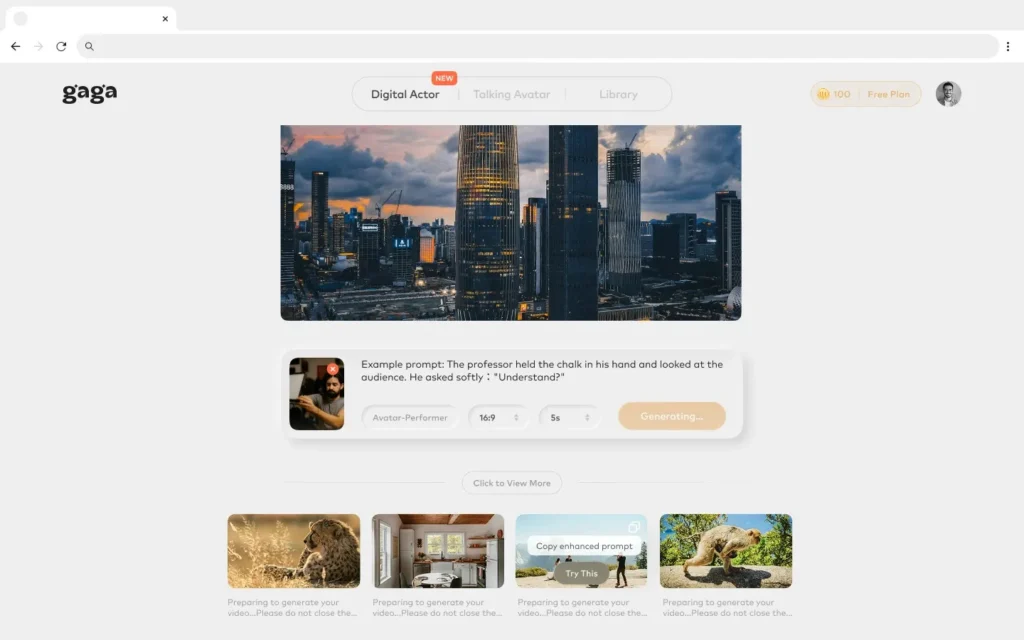
Gaga AI specializes in advanced AI-powered video creation with a focus on accessibility, speed, and professional-quality outputs. The platform is designed for creators who need reliable, high-quality video generation without the complexity of traditional video production software.
What Makes Gaga AI Different
Streamlined Workflow: Gaga AI prioritizes simplicity without sacrificing capability. The interface is designed for creators who want powerful results without navigating overwhelming feature sets or technical configuration options.
Rapid Generation Speed: With optimized processing infrastructure, Gaga AI delivers faster generation times compared to many competitors, allowing you to iterate quickly and meet tight deadlines.
Flexible Pricing: Gaga AI offers competitive pricing structures designed for independent creators, small businesses, and growing agencies—making professional-quality AI video generation accessible regardless of budget constraints.
How Gaga AI Serves Similar Use Cases
Like LTX Studio, Gaga AI excels at:
- Marketing Content Creation: Generate promotional videos, product showcases, and brand content
- Social Media Assets: Create platform-optimized videos for Instagram, TikTok, YouTube, and LinkedIn
- Educational Material: Produce tutorial videos, training content, and instructional materials
- Concept Visualization: Transform ideas into visual presentations quickly
- Content Repurposing: Convert blog posts, articles, and written content into engaging video formats
Ready to Transform Your Video Production?
The AI video generation revolution is here, and platforms like LTX Studio and Gaga AI are leading the charge. Whether you’re exploring ltx studio for its comprehensive production suite or considering Gaga AI for its streamlined approach, you’re positioned to create professional video content faster and more affordably than ever before.
Discover how Gaga AI can transform your video production workflow with intuitive AI-powered generation, fast rendering, and professional-quality outputs.
Explore More:
- Pricing & Plans – Find the perfect plan for your content creation needs
- Getting Started Guide – Step-by-step walkthrough to create your first AI video
Conclusion: The Future of Video Creation Is AI-Powered
The emergence of platforms like ltx studio and the groundbreaking ltx-2 ai video model signals a fundamental transformation in how video content is created. What once required expensive equipment, specialized crews, and weeks of production time can now be accomplished by individual creators with just a web browser and creative vision.
Key Takeaways
LTX Studio offers a comprehensive solution for AI video generation, combining text-to-video, image-to-video, and video-to-video capabilities within an integrated production environment. With features like character consistency, keyframe control, and professional-grade output quality, it addresses many of the traditional pain points in video production.
The LTX-2 AI video model represents a significant technological leap, delivering 4K quality at 50fps with synchronized audio, running on consumer-grade hardware at a fraction of the computational cost of previous-generation models.
However, one tool rarely fits all needs. Exploring alternatives like Gaga AI ensures you have access to the right features, pricing, and workflow for each specific project. The beauty of the current AI video landscape is the diversity of excellent options available.
Your Next Steps
The most important step is to start experimenting. Whether you choose ltx studio ai, Gaga AI, or explore multiple platforms, hands-on experience will teach you far more than any guide can convey:
1. Start with a simple project: Don’t attempt a feature film on day one—create a 30-second clip to understand the workflow
2. Iterate rapidly: Generate multiple versions, experiment with different prompts and styles
3. Study successful outputs: Analyze what works and what doesn’t to refine your approach
4. Combine AI with traditional techniques: Use AI-generated content as elements within larger projects
5. Stay updated: AI video technology evolves rapidly—new features and improvements emerge constantly
The barriers to video creation have never been lower. Whether you’re a solo entrepreneur, marketing professional, filmmaker, or creative experimenter, AI video generation tools empower you to bring your vision to life without the traditional constraints of time, budget, and technical resources.
Ready to create your first AI-generated video? Start with Gaga AI today and experience the future of video production firsthand.
Frequently Asked Questions
Is LTX Studio free to use?
LTX Studio offers a free tier with limited monthly generations and watermarked exports. Paid plans starting around $29/month provide increased quotas, HD exports, and advanced features.
What makes the LTX-2 AI video model better than other AI video generators?
LTX-2 delivers 4K resolution at 50fps with synchronized audio, runs on consumer GPUs, offers multi-keyframe conditioning, and operates at 50% lower computational costs compared to similar-quality models.
Can I use LTX Studio for commercial projects?
Yes, with appropriate paid plans, you can use LTX Studio-generated content for commercial purposes. Always review the platform’s licensing terms for your specific use case.
How long does it take to generate a video with LTX Studio?
Generation time varies by complexity, length, and quality settings. Fast mode can produce previews in minutes, while Ultra mode 4K renders may take 30-60 minutes or longer for complex sequences.
Do I need video editing experience to use LTX Studio?
No. While video editing knowledge helps you leverage advanced features, LTX Studio’s script-to-video pipeline allows complete beginners to create videos simply by describing what they want to see.