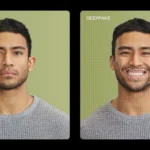From Static to Dynamic—The Power of AI Image to Video
A image to video AI generator is a tool that transforms still pictures into moving, dynamic video clips using artificial intelligence. By analyzing your image and, in some cases, interpreting a text prompt, these tools breathe life into otherwise static visuals.
For content creators, marketers, and digital artists, this is a game-changer. Instead of spending hours animating or editing manually, AI image to video platforms let you instantly generate social-ready content for TikTok, Instagram Reels, YouTube Shorts, and more.
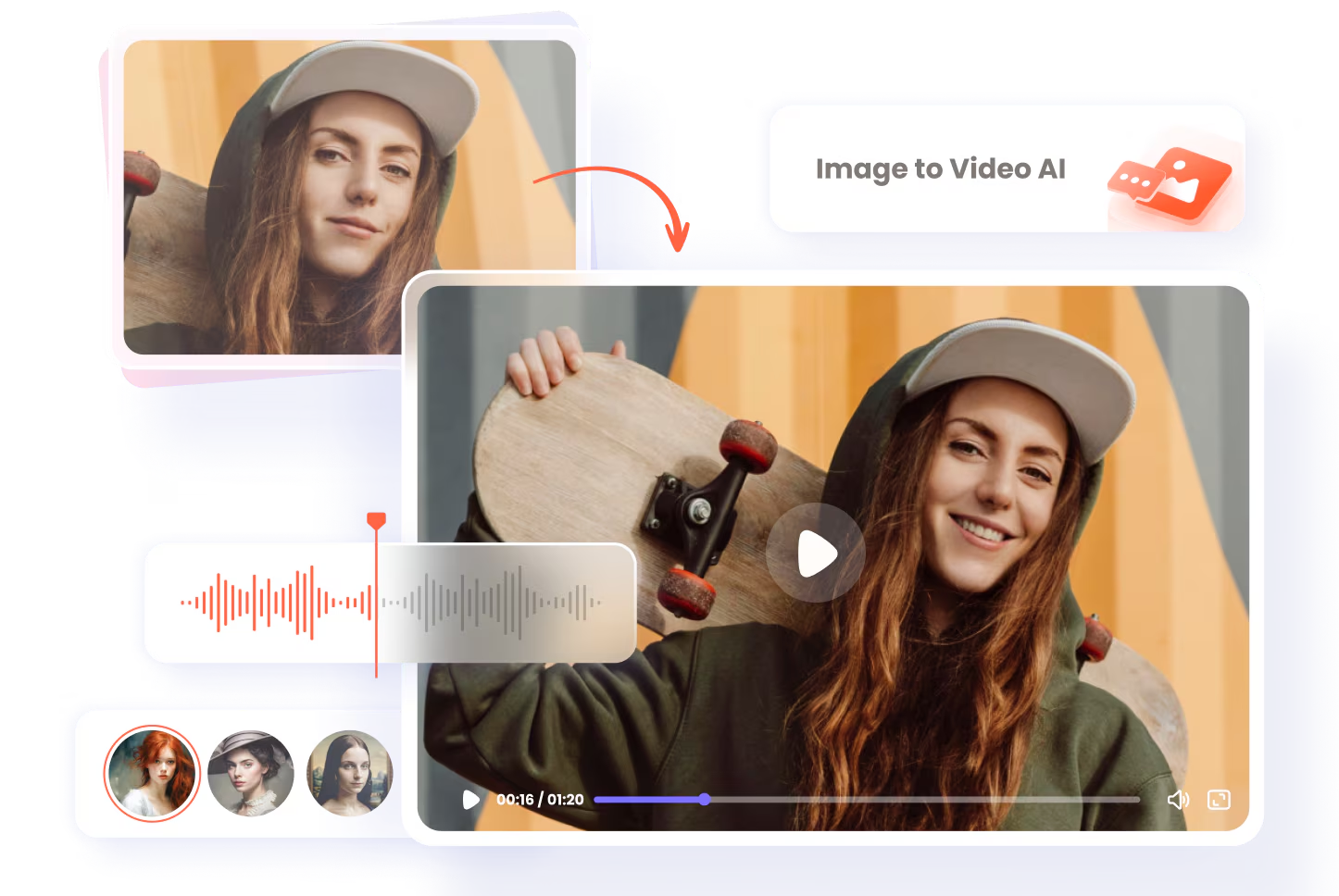
In this guide, we’ll explore the best image to video AI tools in 2025, covering both free image to video AI options and advanced professional platforms. Whether you’re after a quick ai image to video generator free option or a robust professional-grade solution, you’ll discover why Gaga AI is quickly becoming the top choice.
Table of Contents
How Image to Video AI Free Tools Work: A Quick Breakdown
At the core, an image to video AI generator works by:
1. Analyzing your image (faces, backgrounds, objects, lighting).
2.Interpreting prompts (if provided) to determine actions or cinematic effects.
3. Animating motion such as lip-syncing, gestures, or camera movements.
For beginners, free image to video AI tools are attractive—they offer a fast, no-risk way to experiment. These ai image to video generator free platforms are perfect for hobbyists or first-time users.
Key Distinction: Free versions often come with trade-offs: shorter clip duration, watermarks, or slower rendering speeds. Paid/professional platforms, on the other hand, offer higher resolution, longer outputs, and advanced creative control.
Top AI Image to Video Generator Tools Compared
#1 – Gaga AI: Best Choice for Creators in 2025
- Highlights: Simple workflow (upload an image + optional text prompt), realistic movements, and lifelike character expressions. Perfect for dialogue-driven clips and social content.
- Free Access: Try without barriers—making it a great free image to video AI starting point.
- Best For: TikTok/Reels creators, marketers, and digital artists who want instant, professional-quality results.
Unique Value: Unlike many image to video AI generators, Gaga AI emphasizes character-driven storytelling. With its intuitive interface, you can create cinematic-quality results without technical skills.
#2 – Adobe Firefly
- Integration: Works seamlessly with Adobe Creative Cloud (Premiere Pro, After Effects).
- Output Quality: High-end cinematic animation with creative control over camera angles, motion types, and lighting.
- Best For: Professional creators already in the Adobe ecosystem who need production-ready results.
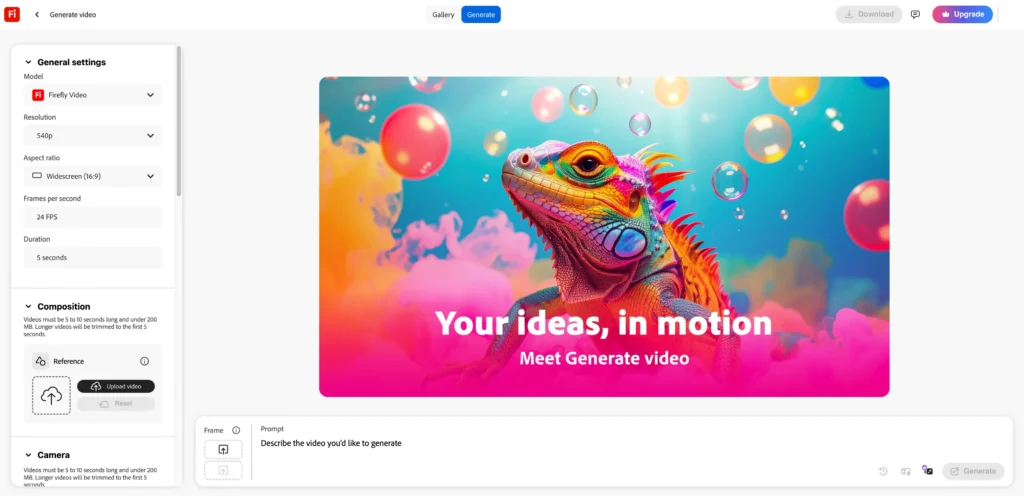
#3 – Pixlr
- User-Friendly: Known for browser-based simplicity, now offering ai image to video generator free features.
- Accessibility: Quick, no-install, no-frills option for casual creators.
- Best For: Beginners testing free image to video AI tools without sign-up.
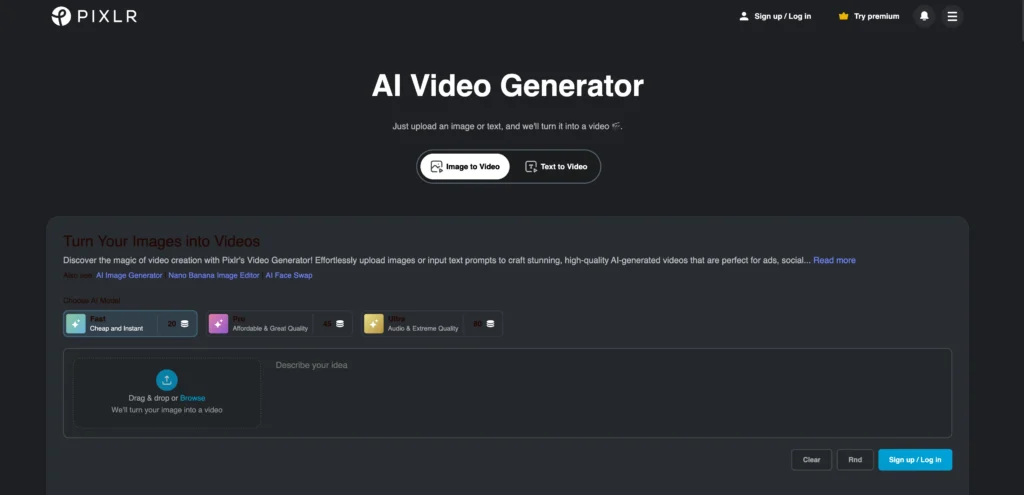
#4 – Deevid / Vidu / Gemini
- Deevid: Advanced motion generation and scene complexity.
- Vidu: Fast rendering and experimental styles.
- Gemini: A newcomer in Google’s ecosystem, showing potential for cross-platform integration.
- Best For: Innovators and early adopters who want to explore cutting-edge AI image to video technology.
#5 – Artlist
- Background: Known for music/stock footage.
- AI Expansion: Likely to integrate image to video AI generator features for B-roll and quick edits.
- Best For: Commercial creators needing quick filler footage alongside music licensing.
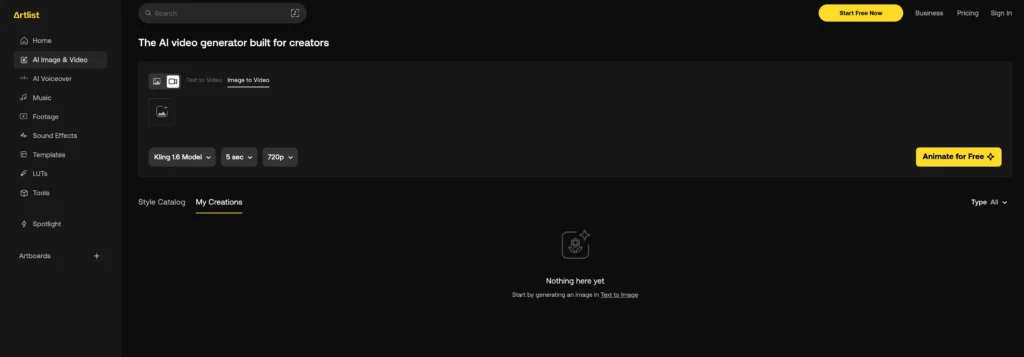
Pro Tips for Writing the Perfect Image to Video AI Prompt
Getting the right results depends on crafting an effective image to video AI prompt.
Prompt Formula:
[Image Description] + [Desired Action/Motion] + [Style/Cinematography]
Basic Prompt Example:
“A golden retriever sitting in a field. Gentle tail wag and a slight head tilt.”
Cinematic Prompt Example:
“Image of a futuristic city skyline at sunset. Slow, sweeping crane shot from the ground up, revealing the illuminated skyline. Cinematic, moody lighting.”
Gaga AI Character Prompt Example:
“Image of a barista in a black apron. The barista smiles and says, ‘Your latte is ready,’ as they gently hand the cup to an unseen customer.”
With Gaga AI, prompts become more than text—they create realistic character-driven clips with lip sync and natural motion.

How to Find Image to Video AI No Sign Up or Free Options
If you’re searching for image to video AI no sign up platforms, here’s what you should know:
- Most “no sign up” tools are limited: low resolution, watermarks, or short outputs.
- They’re often trial-based or designed for quick experimentation.
- Communities like image to video AI Reddit threads share working links, reviews, and hidden free tools.
Recommendation: Start with Gaga AI’s free trial. It lets you test the quality and workflow without hassle, before upgrading to unlock full resolution and features.
FAQs
Q1: What is the best free image to video AI tool in 2025?
Gaga AI is one of the best because it combines free access, realistic animations, and user-friendly workflow.
Q2: Can I use an ai image to video generator free without watermarks?
Most free tools include watermarks. Gaga AI offers higher-quality results even at the free tier, with paid options for watermark-free videos.
Q3: Do I need a prompt to use an image to video AI generator?
Not always. Some tools (like Gaga AI) work directly with an image upload but give you more control if you add a image to video AI prompt.
Q4: Is there a truly no sign up image to video AI?
Yes, some browser tools like Pixlr offer quick use. However, quality and features are limited compared to dedicated platforms like Gaga AI.
Final Words
The world of image to video AI generators in 2025 is richer than ever. From casual, ai image to video generator free tools to pro-level solutions like Adobe Firefly, the options are endless.
But the best image to video AI for most creators is the one that balances accessibility, quality, and storytelling—and that’s exactly where Gaga AI shines.